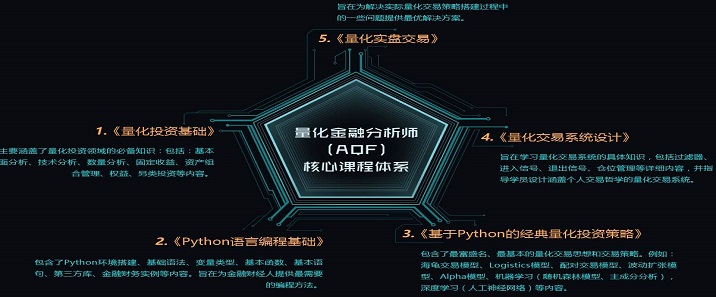-
python 文本的读写功能整合
读写功能的整合 -
python 基础 条件语句
python 流程控制1、if语句python的if语句类似其它语言,if语句包含一个逻辑表达式,使用表达式比较,在比较结果的基础上作出决定。-ifexperssion(条件表达式):statement(s) -
python与美图,呵呵,你懂的
#!/usr/bin/python import re import urllib #def getHtml(url): #urllib.open(url) def getHtml(url): page = urllib.urlopen(url) html = page.read() return html def getImg(h -
shell perl python 剖析
先不用说"无论什么语言都是一种工具"。工具是我们身体的一部分,解放军解放台湾靠"小米加***"? "工具无所谓"论可以休矣。对于实际的软件工程工具和平台的选择是很重要的,有时候是致命的1. perl是强大的, perl=shell+awk+sed+一堆命令行工具。 但是反过来也一样shell+awk+sed+一堆命令行工具可以替代perl.2. shell的简约 -
python 多线程特性1
多线程编程: 1. 用来加速程序的执行速度(并行); 2.用来模拟生活中随机现象,比如:生产-消费问题,排队-等待问题等等; 下面的一个实例使用的就是: 1. 加速程序的执行速度(并行): //1. 这个是一 -
python中字典的练习
源代码如下:#!/usr/bin/env python#Filename:addressbook.pyadbook={'alice':100,'bob':101,'chanel':102}while True: choice=raw_input("Please input l:list,f:find numuber,e:exit the program: ") -
编程语言Python的安装与使用
我发现学习IT到一定程度避免不了要和编程语言打交道,大学时学习C语言因为老师能力有限,讲得我对此兴趣全无,得过且过的混了过去。不过现在真的感觉有点后悔。只是后悔也没任何用处。那还是学习吧。最近看了许多有关编程语言入门的资料,感觉Python比较适合我。然后就开始学习。 下面分享自己学到的Python的基本知识:安装与使用 本篇文章分三部分: 1,Python的下载 2,Python的安装 3,ID -
Python, 我回来了
人们学习PHP是因为要得到一份工作; 人们学习Java是因为他们选修了计算机科学这门课; 人们学习Python是因为他们爱这门语言,因为他们追寻美,上面一段话是Ruby on Rails 创始人 David Heinemeier Hansson 说的。第一次亲密接触Python还是2年前。 印象中写过一个爬虫, 专门爬图片的。 别问了, 都是好图片, 嘿嘿。这几天又突然来了 -
python 处理arcgis gdb文
这是处理arcgis 的gdb文件的demo -
Python编程系统资源
Python系统视频资源http://www.pythoner.cn/course/topic/wxPython-gui/ wxPython图形用户界面开发http://www.pythoner.cn/course/topic/django-web-development/ Django快速Web开发http://www.pythoner.cn/course/ -
python 读取excel中的数据
应为工作的原因有所接触python,学习过程中找了点有用的东东,分享一下 使用xlrd包,它可以运行在所有的平台上。 Windows下载链接: http://download.csdn.net/detail/qianminming/2026756#comment 这意味着你可以在Linux系统上用Python读取Excel文件! 使用示例: & -
Python sys 使用说明
获取linux下python的路径,以及执行python时使用的参数。 代码如下: #!/usr/bin/python#-*-encoding:utf-8-*-#time:2012-07-06importsys;print("命令行参数是 -
python序列操作
我们主要讨论的是列表和元组2种序列。(1)索引0指向第一个字符,-1指向最后一个字符。例子:months=['J -
趣味谈python变量问题
大家好,今天我和各位交流一下Python的变量问题,我们先来看这些例子, 例子: >>> a=12 >>> b=13 >>> c=a >>> d=b >>> id(a) 10413196 >>> id(b) 10413184 >>> id(c) 10413196 >>> id(d) 10413184 >>>1: -
cobbler MOD_PYTHON E
今天在做cobbler的时候所有都做好了,但就是访问不了,报下边这样一个错误: MOD_PYTHONERRORProcessId:370Interpreter:'12 -
Python数组的遍历
Python的数组是一个好东西啊, 在Python中,我们习惯这样遍历: for item in sequence: process(item) 这样遍历取不到item的序号i,所有就有了下面的遍历方法: for index in range(len(sequence)): process(sequence[index]) 其实,如果你 -
python的reduce函数
reduce()函数也是Python内置的一个高阶函数。reduce()函数接收的参数和 map()类似,一个函数 f,一个list,但行为和 map()不同,reduce()传入的函数 f 必须接收两个参数,reduce()对list的每个元素反复调用函数f,并返回最终结果值。例如,编写一个f函数,接收x和y,返回x和y的和:deff(x,y): -
python的常用模块
os模块这个模块包含普遍的操作系统功能os.name:获取当前系统平台,Windows下返回'nt',Linux下返回'posix'。os.linesep:获取当前平台使用的行终止符。Windows下返回'/r/n',Linux使用'/n'。os.getcwd(): 获取当前工作目录,即当前python脚本工作的目录路径。os.listdir(path):返回指定目录下的所有文件和目录名。os.r -
Python_基础_01
Python特点:字节码,动态语义定义编码:只要符合coding[:=]\s*([-\w.]+)即可。如 #coding= utf-8# -*- coding: utf-8 -*-"双引号内写脚本文档"#这里以后都是单行注释"""这里是多行注释"""pyc字节码文件,和java类似id()sys.getrefcount() 引用默认就有3反斜杠换行p -
python 遍历目录
python使用os模块判断文件基础知识#导入os模块 import os #判断路径是否存在(True, False) os.path.exists('/tmp/test') #判断目标是否是文件(True, False) os.path.isfile('/tmp/test/file1') #创建目录(可以递归创建) os.makedirs('d:/assist/set')遍历目录取出其中文件的
- openvpn linux客户端使用
52065
- H3C基本命令大全
51933
- openvpn windows客户端使用
42155
- H3C IRF原理及 配置
38998
- Python exit()函数
33503
- openvpn mac客户端使用
30454
- python全系列官方中文文档
29086
- python 获取网卡实时流量
24120
- 1.常用turtle功能函数
24026
- python 获取Linux和Windows硬件信息
22376
- LangChain1.0-Agent-部署/上线(开发人员必备)
141°
- LangChain1.0-Agent-Spider实战(爬虫函数替代API接口)
161°
- LangChain1.0-Agent(进阶)本地模型+Playwright实现网页自动化操作
171°
- LangChain1.0-Agent记忆管理
155°
- LangChain1.0-Agent接入自定义工具与React循环
180°
- LangChain1.0-Agent开发流程
165°
- LangChain1.0调用vllm本地部署qwen模型
188°
- LangChain-1.0入门实践-搭建流式响应的多轮问答机器人
200°
- LangChain-1.0入门实战-1
202°
- LangChain-1.0教程-(介绍,模型接入)
209°
- 姓名:Run
- 职业:谜
- 邮箱:383697894@qq.com
- 定位:上海 · 松江