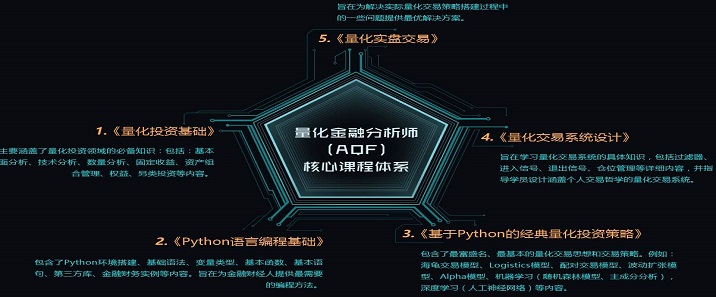-
h3c VRRP详解
VRRP(Virtual Router Redundancy Protocol,虚拟路由冗余协议)是一种容错协议。通常,一个网络内的所有主机都设置一条缺省路由(如下图所示,10.100 -
snmp v3 配置
snmp v1 v2 由于不安全,被PCI认证禁止,只能启用SNMP V3,现在把snmp的V3配置记录下来snmp v1 v2c 关闭,要snmpd.conf把下面两行注释掉。group not -
css3实现border渐变色
css3实现border渐变色 -
pyenv安装与使用-多版本python
pyenv安装与使用,利用pyenv实现一个系统下多个python版本共存问题! -
股海3年
离上一次写的《入市2年》一恍已有一年多了,时间再一次从面前飞逝而过,可惜这一年多的时间,股票却没有操作,整整一年了,2009年的7月初,我从短暂的空仓又转为满仓操作,而且这一满仓既然就是一年,201 -
pymysql对数据库基础操作与模拟sq
本文将介绍python3中的pymysql模块对mysql进行增,删,改,查日常数据操作;pymysql游标数据类型返回修改;获取数据指针位置,连接数据库,操作mysql数据库;模拟sql注入及防范; -
Python自动化开发学习7
面向对象回顾:经典类和新式类,静态方法和类方法。面向对象新内容:属性方法,类的特殊成员方法。通过元类讲解类的本质,最后自定义创建一个元类。反射,动态导入模块,异常处理,断言,socket模块入门 -
Python与Excel不得不说的事
Python 与 Excel 不得不说的事 -
用python实现调用jar包
本文作者:botoo背景:python3.6 32位 + jre 32位 + windows64位首先环境搭建:安装jpype,安装的时候输入 pip install jpype1 (后面要加一个1) -
python 长连接 mysql数据库
python 长连接 mysql数据库 -
Apache日志分割的3种方法
一、rotatelogs(apache 自带的工具) rotatelogs是一个配合Apache管道日志功能使用的简单程序。举例: CustomLog "|bin/rotatelogs /va -
google map api v3 离线
在以往的监控软件项目中,由于客户的需求和对自身产品竞争力的提升,经常会涉及到对电子地图和GIS信息的扩展。目前开发通常的解决办法是采用破解的mapinfo地图控件实现,或者直接采用地图图片叠加实现。前 -
SharePoint 2010 新体验3
有时候,我们会有一组关联度很高的文档,它们都是属于某个主题,或通常互相引用。比如,关于某个项目的一组Word文档,或是TechEd会议的所有SharePoint相关的幻灯片文档。对于这样一组关联度很高 -
【Python模块】rabbitMQ
RabbitMQ介绍:父进程与子进程间,同一父继承可以用multiprocess的Manager模块来实现数据互访。作用:RabbitMQ是为了实现相互独立的两个进程数据互访。应用场景:不需要立即操作 -
python telnet 登录
有段时间想利用python自动批量登录设备,并输入命令。但是读取设备列表文件遍历后发现telnetlib库的登录不上设备。其显示错误为socket.gaierror: [Errno 4] non-re -
python:TypeError: mu
今天遇到这个错误: Traceback (most recent call last): File "t2.py", line 14, inprint Derive -
Windows下Python自动补全
安装pyreadline。C:\>pipinstallpyreadline将以下代码保存为tab.py文件,存放到C:\Python27\Lib目录下即可。importreadline importr -
python里的map和reduce
有不少文章介绍python的map与reduce,这到底是什么样的东西呢?先看看google的paper里对mapreduce的解释http://static.googleusercontent.co -
python之cmd库学习
一:cmd介绍引用python的官方文档The cmd class provides a simple framework for writing line-oriented command inte -
python实现Linux命令wget
#!/bin/python #coding:utf-8 def wget(url,new_name=""): ''' wget封装,需提供下载地址,新文件名参数可省略
- openvpn linux客户端使用
52060
- H3C基本命令大全
51929
- openvpn windows客户端使用
42154
- H3C IRF原理及 配置
38996
- Python exit()函数
33499
- openvpn mac客户端使用
30450
- python全系列官方中文文档
29084
- python 获取网卡实时流量
24117
- 1.常用turtle功能函数
24023
- python 获取Linux和Windows硬件信息
22373
- LangChain1.0-Agent-部署/上线(开发人员必备)
129°
- LangChain1.0-Agent-Spider实战(爬虫函数替代API接口)
158°
- LangChain1.0-Agent(进阶)本地模型+Playwright实现网页自动化操作
169°
- LangChain1.0-Agent记忆管理
152°
- LangChain1.0-Agent接入自定义工具与React循环
177°
- LangChain1.0-Agent开发流程
163°
- LangChain1.0调用vllm本地部署qwen模型
184°
- LangChain-1.0入门实践-搭建流式响应的多轮问答机器人
194°
- LangChain-1.0入门实战-1
194°
- LangChain-1.0教程-(介绍,模型接入)
207°
- 姓名:Run
- 职业:谜
- 邮箱:383697894@qq.com
- 定位:上海 · 松江