【问题描述】
在eclipse中配置Python解释器PyDev时,按照如下配置,可以配置完成,如图:
安装好PyDev后,接下来配置Python解释器时,点击Windows -> Preferences -> PyDev -> Interpreters -> Python Interpreter报错。
错误消息:
The selected wizard could not be started.
Plug-in org.python.pydev was unable to load class org.python.pydev.ui.wizards.project.PythonProjectWizard.
An error occurred while automatically activating bundle org.python.pydev (506).
Plug-in org.python.pydev was unable to load class org.python.pydev.ui.wizards.project.PythonProjectWizard.
An error occurred while automatically activating bundle org.python.pydev (506).
【解决方法】
安装旧版PyDev,路径Location=https://dl.bintray.com/fabioz/pydev/old/,如图:
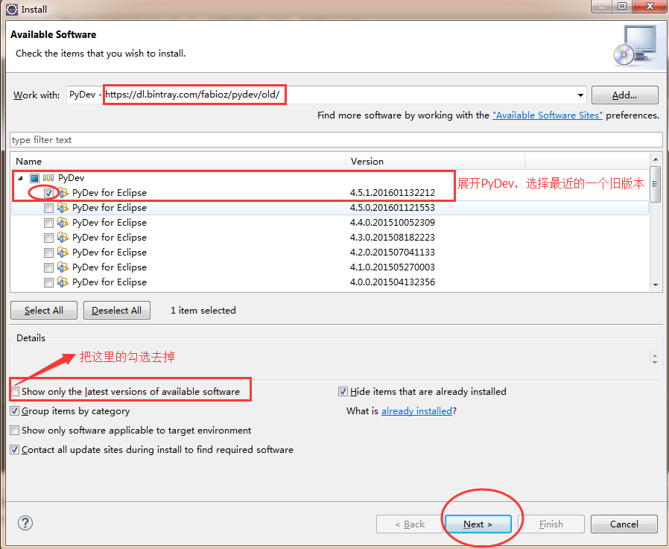
再点击Windows -> Preferences -> PyDev -> Interpreters -> Python Interpreter就不报错了。
配置Python解释器如下:
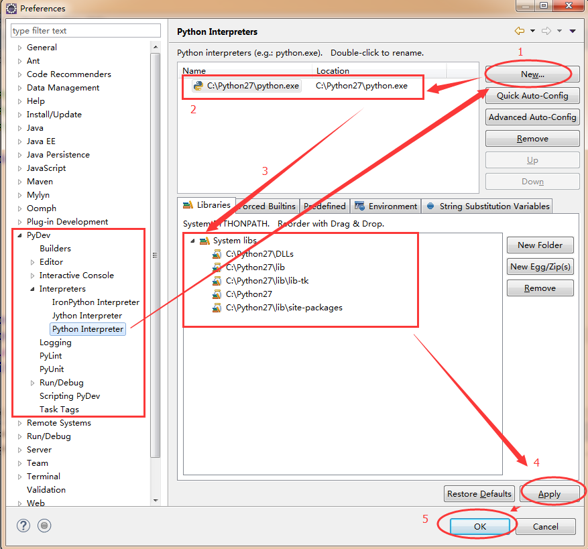
【说明】
本人亲身经历,试了很多方法,发现只有这个解决方法可以快速解决,希望可以帮到你。

