爬取天气数据并解析温度值
发布时间:2020-08-26 09:45:28编辑:admin阅读(5131)
一、概述
获取北京周边城区的天气数据,链接如下:http://www.weather.com.cn/weather1d/101010100.shtml#input

最终需要得到以下数据:
[
{'location': '香河', 'high': '36', 'low': '23°C'},
...
]
二、分析页面
地区
可以发现数据在 id="around"这个div里面,地区的值在a标签中。

那么xpath规则为:
//*[@id="around"]//a[@target="_blank"]/span/text()
效果如下:
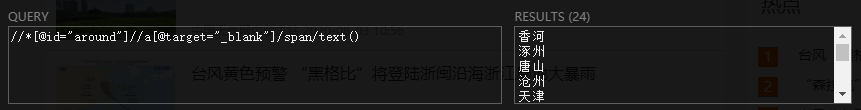
温度
温度也是在同一个div里面,温度的值在i标签中

那么xpath规则为:
//*[@id="around"]/div/ul/li/a/i/text()
效果如下:
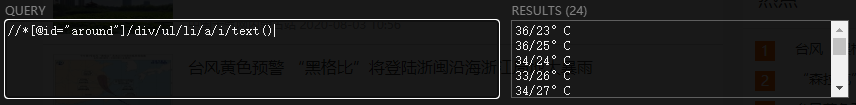
三、完整代码
import requests
from lxml import etree
url = 'http://www.weather.com.cn/weather1d/101010100.shtml#input'
with requests.get(url) as res:
content = res.content
html = etree.HTML(content)
location = html.xpath('//*[@id="around"]//a[@target="_blank"]/span/text()')
temperature = html.xpath('//*[@id="around"]/div/ul/li/a/i/text()')
data = dict(zip(location, temperature))
# print(data,len(data))
# 数据列表
data_list = []
for i in data:
# 切割
high,low = data[i].split('/')
dic = {'location':i,'high':high,'low':low}
data_list.append(dic)
print(data_list)执行输出:
[{'location': '香河', 'high': '36', 'low': '23°C'}, {'location': '涿州', 'high': '36', 'low': '25°C'}, {'location': '唐山', 'high': '34', 'low': '24°C'}, {'location': '沧州', 'high': '33', 'low': '26°C'}, {'location': '天津', 'high': '34', 'low': '27°C'}, {'location': '廊坊', 'high': '36', 'low': '24°C'}, {'location': '太原', 'high': '32', 'low': '23°C'}, {'location': '石家庄', 'high': '34', 'low': '26°C'}, {'location': '涿鹿', 'high': '32', 'low': '20°C'}, {'location': '张家口', 'high': '30', 'low': '17°C'}, {'location': '保定', 'high': '36', 'low': '24°C'}, {'location': '三河', 'high': '35', 'low': '23°C'}, {'location': '北京孔庙', 'high': '37', 'low': '23°C'}, {'location': '北京国子监', 'high': '37', 'low': '23°C'}, {'location': '中国地质博物馆', 'high': '37', 'low': '23°C'}, {'location': '月坛公园', 'high': '37', 'low': '22°C'}, {'location': '明城墙遗址公园', 'high': '37', 'low': '23°C'}, {'location': '北京市规划展览馆', 'high': '35', 'low': '24°C'}, {'location': '什刹海', 'high': '37', 'low': '22°C'}, {'location': '南锣鼓巷', 'high': '37', 'low': '23°C'}, {'location': '天坛公园', 'high': '35', 'low': '24°C'}, {'location': '北海公园', 'high': '35', 'low': '24°C'}, {'location': '景山公园', 'high': '35', 'low': '24°C'}, {'location': '北京海洋馆', 'high': '37', 'low': '23°C'}]注意:这里2个列表转换为一个字典,使用了zip()函数。
本文参考链接:
https://github.com/jackzhenguo/python-small-examples/
上一篇: requests项目实战--抓取百度热搜
下一篇: 天天基金网数据接口
- openvpn linux客户端使用
52069
- H3C基本命令大全
51942
- openvpn windows客户端使用
42164
- H3C IRF原理及 配置
39009
- Python exit()函数
33510
- openvpn mac客户端使用
30468
- python全系列官方中文文档
29095
- python 获取网卡实时流量
24130
- 1.常用turtle功能函数
24034
- python 获取Linux和Windows硬件信息
22381
- LangChain1.0-Agent-部署/上线(开发人员必备)
150°
- LangChain1.0-Agent-Spider实战(爬虫函数替代API接口)
178°
- LangChain1.0-Agent(进阶)本地模型+Playwright实现网页自动化操作
185°
- LangChain1.0-Agent记忆管理
166°
- LangChain1.0-Agent接入自定义工具与React循环
185°
- LangChain1.0-Agent开发流程
170°
- LangChain1.0调用vllm本地部署qwen模型
205°
- LangChain-1.0入门实践-搭建流式响应的多轮问答机器人
208°
- LangChain-1.0入门实战-1
212°
- LangChain-1.0教程-(介绍,模型接入)
215°
- 姓名:Run
- 职业:谜
- 邮箱:383697894@qq.com
- 定位:上海 · 松江
