python数据结构与算法(3)
发布时间:2019-09-22 07:41:12编辑:auto阅读(1928)
Python内置类型性能分析 timeit模块
timeit模块可以⽤来测试⼀⼩段Python代码的执⾏速度。
class timeit.Timer(stmt='pass', setup='pass', timer=<timer function>)
Timer是测量⼩段代码执⾏速度的类。
stmt参数是要测试的代码语句(statment);
setup参数是运⾏代码时需要的设置;
timer参数是⼀个定时器函数,与平台有关。
timeit.Timer.timeit(number=1000000)
Timer类中测试语句执⾏速度的对象⽅法。number参数是测试代码时的测试 次数,默认为1000000次。⽅法返回执⾏代码的平均耗时,⼀个float类型的 秒数。
list的操作测试
def t1(): l = [] for i in range(1000): l = l + [i] def t2(): l = [] for i in range(1000): l.append(i) def t3(): l = [i for i in range(1000)] def t4(): l = list(range(1000))
from timeit import Timer
timer1 = Timer("t1()", "from __main__ import t1") print("concat ",timer1.timeit(number=1000), "seconds") timer2 = Timer("t2()", "from __main__ import t2") print("append ",timer2.timeit(number=1000), "seconds") timer3 = Timer("t3()", "from __main__ import t3") print("comprehension ",timer3.timeit(number=1000), "seconds") timer4 = Timer("t4()", "from __main__ import t4") print("list range ",timer4.timeit(number=1000), "seconds")
# ('concat ', 1.7890608310699463, 'seconds') # ('append ', 0.13796091079711914, 'seconds') # ('comprehension ', 0.05671119689941406, 'seconds') # ('list range ', 0.014147043228149414, 'seconds')pop操作测试
x = range(2000000) pop_zero = Timer("x.pop(0)","from __main__ import x") print("pop_zero ",pop_zero.timeit(number=1000), "seconds") x = range(2000000) pop_end = Timer("x.pop()","from __main__ import x") print("pop_end ",pop_end.timeit(number=1000), "seconds")
# ('pop_zero ', 1.9101738929748535, 'seconds') # ('pop_end ', 0.00023603439331054688, 'seconds')测试pop操作:从结果可以看出,pop最后⼀个元素的效率远远⾼于pop第⼀ 个元素
可以⾃⾏尝试下list的append(value)和insert(0,value),即⼀个后⾯插⼊ 和⼀个前⾯插⼊???
list内置操作的时间复杂度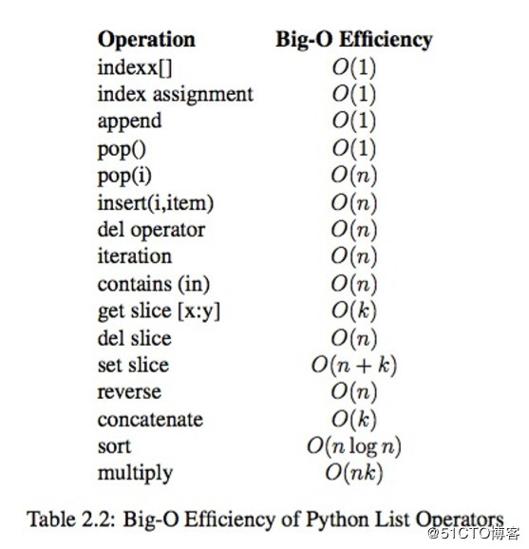
dict内置操作的时间复杂度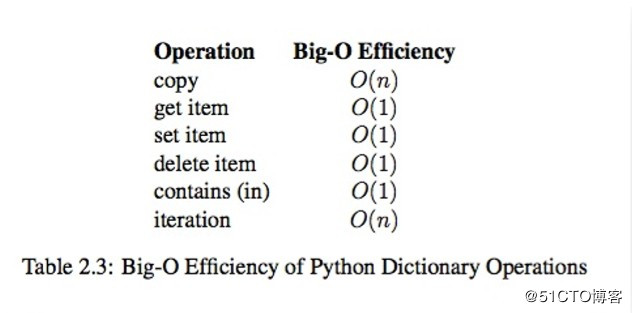
上一篇: 1-3 Winform 中的常用控件(
下一篇: Python3.x和Python2.x的
- openvpn linux客户端使用
51832
- H3C基本命令大全
51558
- openvpn windows客户端使用
41921
- H3C IRF原理及 配置
38728
- Python exit()函数
33214
- openvpn mac客户端使用
30202
- python全系列官方中文文档
28857
- python 获取网卡实时流量
23863
- 1.常用turtle功能函数
23779
- python 获取Linux和Windows硬件信息
22143
- Ubuntu本地部署dots.ocr
242°
- Python搭建一个RAG系统(分片/检索/召回/重排序/生成)
2426°
- Browser-use:智能浏览器自动化(Web-Agent)
3093°
- 使用 LangChain 实现本地 Agent
2573°
- 使用 LangChain 构建本地 RAG 应用
2535°
- 使用LLaMA-Factory微调大模型的function calling能力
3241°
- 复现一个简单Agent系统
2532°
- LLaMA Factory-Lora微调实现声控语音多轮问答对话-1
3355°
- LLaMA Factory微调后的模型合并导出和部署-4
5530°
- LLaMA Factory微调模型的各种参数怎么设置-3
5330°
- 姓名:Run
- 职业:谜
- 邮箱:383697894@qq.com
- 定位:上海 · 松江
