python读取文件后诡异的\ufeff
发布时间:2019-09-14 09:27:02编辑:auto阅读(3100)
1.python环境
python:win32 3.6.3版本
运行环境介绍:在python读取txt文档的时候在首行会出现诡异的\ufeff,对比字符串就会对比失败
2.调试代码
不多说上代码,要兑取的txt文档内容如下:
测试ufeff问题#coding=utf-8
filePath = r'C:\Users\xzp\Desktop\python\userConfig.txt'
s='测试ufeff问题'
with open(filePath,'r',encoding='utf-8') as dic:
## dic.read()
for item in dic:
if item.strip() == s:
print('ok')
print(item)
print(s)
测试ufeff问题
测试ufeff问题上面的输入没有ok。于是我进入了debugger看看那个变量的情况
调试过后发现如下结果:
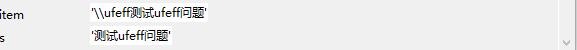
这个问题出现了!!!!!
3.解决方案:
#coding=utf-8
filePath = r'C:\Users\xzp\Desktop\python\userConfig.txt'
s='测试ufeff问题'
with open(filePath,'r',encoding='utf-8') as dic:
## dic.read()
for item in dic:
if item.encode('utf-8').decode('utf-8-sig').strip() == s:
print('ok')
print(item)
print(s)程序的输出结果:
ok
测试ufeff问题
测试ufeff问题
上一篇: python 安装zbar
下一篇: 移植U-Boot.1.3.1到S3C24
- openvpn linux客户端使用
52146
- H3C基本命令大全
52040
- openvpn windows客户端使用
42234
- H3C IRF原理及 配置
39079
- Python exit()函数
33593
- openvpn mac客户端使用
30550
- python全系列官方中文文档
29197
- python 获取网卡实时流量
24202
- 1.常用turtle功能函数
24103
- python 获取Linux和Windows硬件信息
22442
- LangChain1.0-Agent-部署/上线(开发人员必备)
239°
- LangChain1.0-Agent-Spider实战(爬虫函数替代API接口)
283°
- LangChain1.0-Agent(进阶)本地模型+Playwright实现网页自动化操作
287°
- LangChain1.0-Agent记忆管理
267°
- LangChain1.0-Agent接入自定义工具与React循环
302°
- LangChain1.0-Agent开发流程
273°
- LangChain1.0调用vllm本地部署qwen模型
300°
- LangChain-1.0入门实践-搭建流式响应的多轮问答机器人
302°
- LangChain-1.0入门实战-1
309°
- LangChain-1.0教程-(介绍,模型接入)
330°
- 姓名:Run
- 职业:谜
- 邮箱:383697894@qq.com
- 定位:上海 · 松江
