·序列
笔记:
在Python中,最基本的数据结构为序列。序列中每个元素都有编号,其位置或索引,其中第一个元素索引为0,第二个为1,以此类推。
Python内置多种序列,其中包含列表、元组、字符串等,他们都可以称为“容器”(字典也称作容器)。
注意:列表可以修改,而元组和字符串则不能修改(可以重新赋值)。
@通用的序列操作:
1 索引:访问列表中的元素
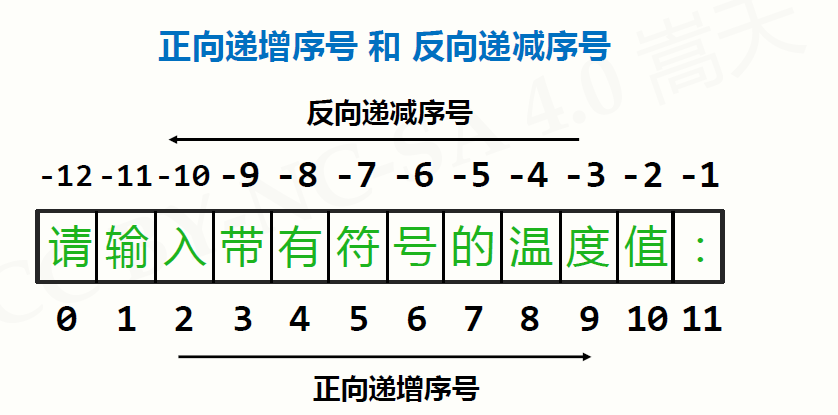
正向索引:
x = "请输入带有符号的温度值:" print(x[1])
打印结果: 输
x = "请输入带有符号的温度值:"[1] print(x)
打印结果: 输
反向索引:
x = "请输入带有符号的温度值:" print(x[-1])
打印结果: :
2 切片:访问多个特定范围内的元素
x = "请输入带有符号的温度值:" print(x[0:3])
打印结果: 请输入
x = "请输入带有符号的温度值:" print(x[-3:-1])
打印结果: 度值 (包左不包右)
x = "请输入带有符号的温度值:" print(x[-1:-3])
打印结果:
(值为空,切片使用反向索引序号时,应从小到大,应改为print(x[-3:-1])
切片遍历整个序列:
x = "请输入带有符号的温度值:" print(x[:])
打印结果: 请输入带有符号的温度值: ([:]遍历整个序列)
序列步长:
x = "请输入带有符号的温度值:" print(x[0:12:2]) #步长为2(步长不能为0,否者无法向前移动,可以为负数,即从右向左提取元素。 )
打印结果:
请入有号温值
笔记:切片提供两个索引来指定切片范围,第一个索引的元素包含在切片内,第二个索引指定的元素不包含在切片内。(包左不包右)
3 相加:序列的拼接
字符串拼接:
x = "hello" y = ",world" print(x+y)
打印结果: hello,world
序列拼接
x = [1,2,3] y = [4,5,6] print(x+y)
打印结果: [1, 2, 3, 4, 5, 6]
字符串和序列拼接
x = "hello"
y = [4,5,6]
print(x+y)
Traceback (most recent call last):
File "<stdin>", line 1, in <module>
TypeError: can only concatenate str (not "list") to str
笔记:不同的数据类型不能进行拼接。
4 相乘:创建n个空元素
x = [None]*10 print(x)
打印结果: [None, None, None, None, None, None, None, None, None, None]
5 成员资格:检查特定的值是否包含在序列中,in和not in(返回值为bool值)
x = "abcdefg" print('w' not in x)
打印结果: True
x = "abcdefg" print('a' in x)
打印结果: True
·列表(list)
笔记:
list():它实际上是一个类,有很多特有的方法。
使用range函数创建一个列表:
l = list(range(10)) #创建一个0到9的数(python的索引从0开始,包左不包右) print(l) 打印结果: [0, 1, 2, 3, 4, 5, 6, 7, 8, 9]
将字符串转换为列表:
x = list("hello") print(x)
打印结果: ['h', 'e', 'l', 'l', 'o']
将列表转换为字符串:
x = ['h', 'e', 'l', 'l', 'o'] print(''.join(x))
打印结果:
hello
@列表的基本操作:
1 修改列表:给元素赋值
x = [1,3,3] x[1] = 2 print(x)
打印结果: [1, 2, 3]
2 删除列表中的元素
x = [1,3,3] del x[1] print(x)
打印结果: [1, 3]
3 切片赋值
插入:
x = [1,5] x[1:1] = [2,3,4] #[1:1]在索引 1 后插入[1,2,3] print(x)
打印结果: [1, 2, 3, 4, 5]
替换:
x = list("persons") x[1:] = list("ython") #[1:]可将索引 1 后的切片全部替换 print(x)
打印结果: ['p', 'y', 't', 'h', 'o', 'n']
@列表中的方法
1 append:添加一个对象到末尾
x = [1,2,3,4,5] x.append(6) print(x) 打印结果: [1,2,3,4,5,6]
2 pop:删除末尾最后一个元素
x = [1,2,3,4,5] x.pop() print(x) 打印结果: [1,2,3,4]
3 clear:清空表格
x = [1,2,3,4,5] x.clear() print(x) 打印结果: []
4 copy:复制列表
x = [1,2,3,4,5] y = x.copy() print(y) 打印结果: [1,2,3,4,5]
5 count:计算列表中特定元素出现了多少次
x = [1,2,3,4,5,2,2] y = x.count(2) print(y)
打印结果:
3
6 extend:将多个值添加到列表末尾(需要区分与拼接的不同,拼接不改变x值)
x = [1,2,3] y = [4,5,6] x.extend(y) print(x) print(y) 打印结果: [1,2,3,4,5,6] [4,5,6]
7 insert:在指定索引插入一个对象(可读性优于extend)
x = [1,2,3,5] x.insert(3,4) #在索引3插入一个数字4 print(x) 打印结果: [1,2,3,4,5]
8 index:查找指定值第一次出现的索引
x = [1,2,3,4,5,2,2] y = x.index(2) print(y) 打印结果: 1
9 remove:删除指定值的元素
x = [1,2,3,4,0,5] x.remove(0) #删除括号中的值 print(x) 打印结果: [1,2,3,4,5]
10 reverse:反向排序列表中的元素
x = [1,2,3,4,5] x.reverse() print(x) 打印结果:
[5,4,3,2,1]
11 sort:接受key和reverse两个参数,对列表中的数进行有逻辑的排序(永久排序)
顺序:
x = [5,2,1,4,3] x.sort() print(x) 打印结果: [1, 2, 3, 4, 5]
倒序:
x = [5,2,1,4,3] x.sort(reverse = True) print(x) #打印结果: [5, 4, 3, 2, 1]
按元素长度排序:
x = ['apple','beer','to','g','banana'] x.sort(key=len) print(x) #打印结果: ['g', 'to', 'beer', 'apple', 'banana']
12 sorted函数:对列表中的数进行有逻辑的排序(临时排序)
x = [5,2,1,4,3] y = sorted(x) print(y) print(x) 打印结果: [1,2,3,4,5] [5,2,1,4,3] #不改变原列表排序
13 len函数:获取列表的长度
x = [5,2,1,4,3] print(len(x)) 打印结果: 5
·元组(tuple)
笔记:
元组也是序列,与、列表的区别在于元组不能修改。
print(tuple([1,2,3])) print(tuple("abcdefg")) #打印结果: (1, 2, 3) ('a', 'b', 'c', 'd', 'e', 'f', 'g')
将元组赋值给x:
x = 1,2,3 print(x) #打印结果: (1, 2, 3)
创建多个元组:
x = 3 * (40+2,) print(x) #打印结果: (42, 42, 42)
元组中只有一个值时,也必须在它后面加逗号(,):
x = (2,) print(x) #打印结果: (2,)
end~
****** 几米花的Python ****** 博客主页:https://www.cnblogs.com/jimmy-share/ 欢迎转载 ~
