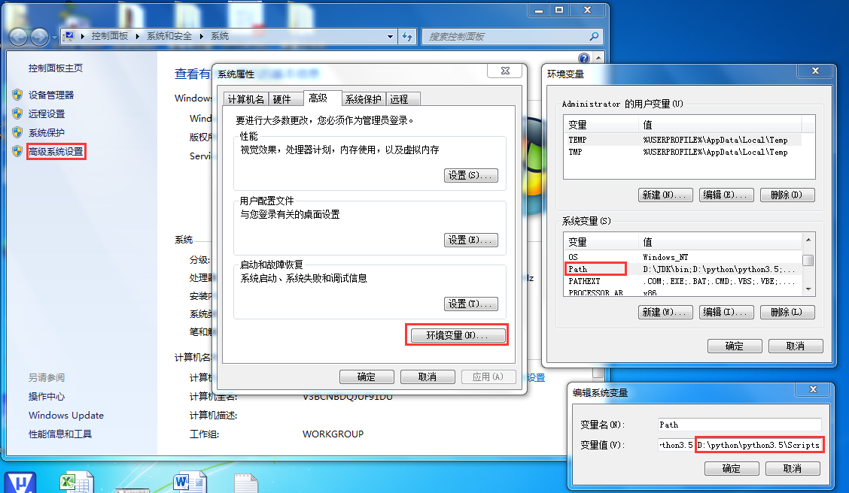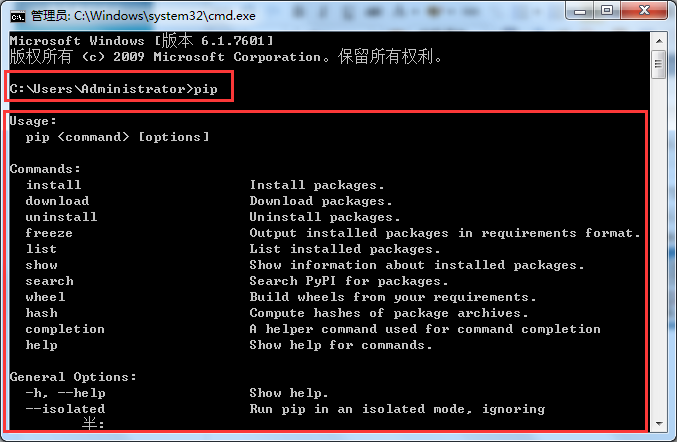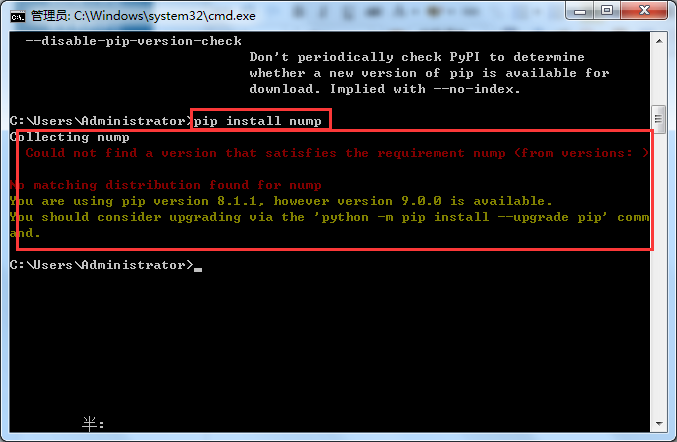利用Python的pip命令安装nump
发布时间:2019-09-08 09:09:46编辑:auto阅读(2467)
》将python安装目录中的script的目录导入到环境变量path中
》在Windows的DOS窗口执行:pip
》》将出现pip的相关信息
》在Windows中的DOS界面中执行:pip install nump
》》系统会自动下载nump包,并且完成相应的安装
》》因为,我已经安装过啦,所以不会出现下载的进度条(注:下载比较缓慢)
》前提:你已经安装了python3.5.2
》》python3.5.2下载链接:python官网
》测试案例:
# import the necessary packages import numpy as np def chi2_distance(histA, histB, eps = 1e-10): # compute the chi-squared distance d = 0.5 * np.sum([((a - b) ** 2) / (a + b + eps) for (a, b) in zip(histA, histB)]) Sum = 0; for (a,b) in zip(histA, histB): E = ((a - b) ** 2) / (a + b + eps) Sum += E print Sum/2 # return the chi-squared distance return d d = chi2_distance([0,1,2,3,4],[4,3,2,1,0]) # print d
上一篇: Python字典get()方法的实际应用
下一篇: python编写mysql类实现mysq
- openvpn linux客户端使用
52054
- H3C基本命令大全
51920
- openvpn windows客户端使用
42147
- H3C IRF原理及 配置
38994
- Python exit()函数
33493
- openvpn mac客户端使用
30444
- python全系列官方中文文档
29080
- python 获取网卡实时流量
24110
- 1.常用turtle功能函数
24018
- python 获取Linux和Windows硬件信息
22369
- LangChain1.0-Agent-部署/上线(开发人员必备)
117°
- LangChain1.0-Agent-Spider实战(爬虫函数替代API接口)
150°
- LangChain1.0-Agent(进阶)本地模型+Playwright实现网页自动化操作
163°
- LangChain1.0-Agent记忆管理
148°
- LangChain1.0-Agent接入自定义工具与React循环
174°
- LangChain1.0-Agent开发流程
161°
- LangChain1.0调用vllm本地部署qwen模型
182°
- LangChain-1.0入门实践-搭建流式响应的多轮问答机器人
187°
- LangChain-1.0入门实战-1
186°
- LangChain-1.0教程-(介绍,模型接入)
199°
- 姓名:Run
- 职业:谜
- 邮箱:383697894@qq.com
- 定位:上海 · 松江