C# 将PDF转为SVG的3种情况
发布时间:2019-09-03 08:53:45编辑:auto阅读(1511)
PDF格式的文档广泛用于各种办公场所,在工作中难免会有将PDF文档转换为其他文档格式的需要。在本篇文档中,将介绍PDF转为SVG的方法。根据不同的转换需求,这里分三种情况进行讲述,即转PDF所有页为SVG、转PDF指定页为SVG和转PDF到指定高度、宽度的SVG。以上三种情况,下面将作详细介绍。
使用工具:Spire.PDF for .NET
提示:使用该组件需要先下载安装,在项目程序中注意须添加引用Spire.PDF.dll文件(如下所示)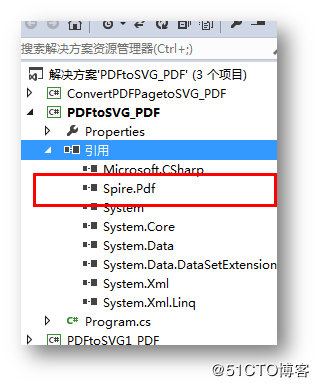
原PDF文档: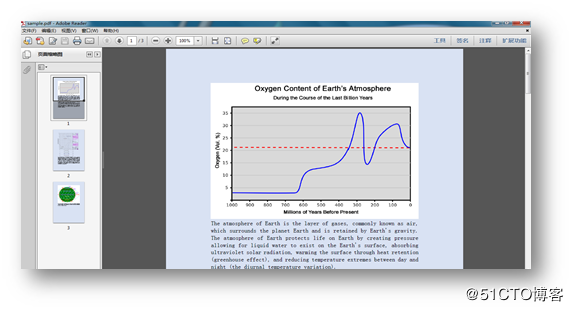
1.将PDF所有页转为SVG
using Spire.Pdf;
namespace PDFtoSVG_PDF
{
class Program
{
static void Main(string[] args)
{
//新建一个PdfDocument类对象,加载sample,保存为SVG格式的文件
PdfDocument document = new PdfDocument();
document.LoadFromFile(@"C:\Users\Administrator\Desktop\sample.pdf");
document.SaveToFile("output.svg", FileFormat.SVG);
}
}
}
调试运行该项目,生成文档: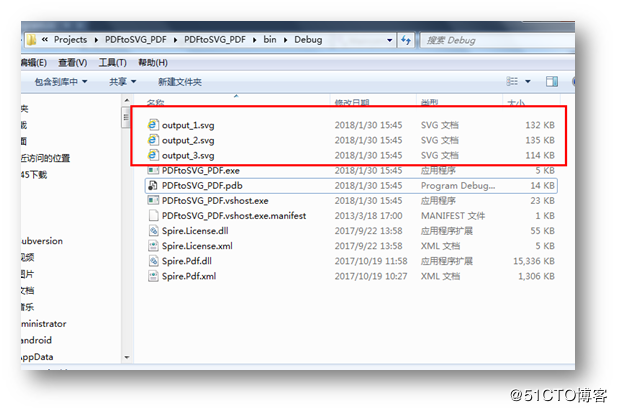
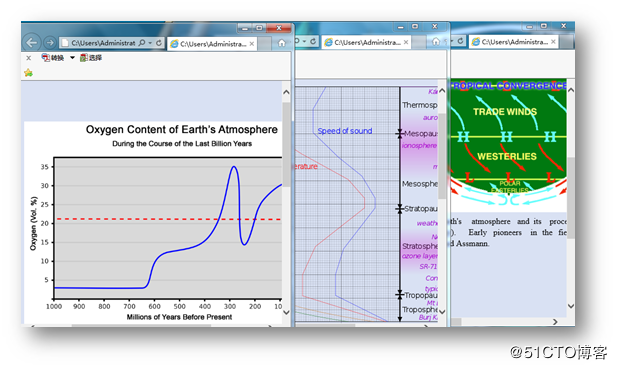
2.将指定PDF页转为SVG
using Spire.Pdf;
namespace ConvertPDFPagetoSVG_PDF
{
class Program
{
static void Main(string[] args)
{
//实例化一个PdfDocument类对象
PdfDocument doc = new PdfDocument();
//加载PDF文件
doc.LoadFromFile(@"C:\Users\Administrator\Desktop\sample.pdf");
//调用方法SaveToFile(string filename, int startIndex, int endIndex, FileFormat )将PDF指定页保存为SVG格式
doc.SaveToFile("Result.svg", 1, 2, FileFormat.SVG);
}
}
}
调试运行程序后,可查看成功转换的SVG文档
转换后的文档: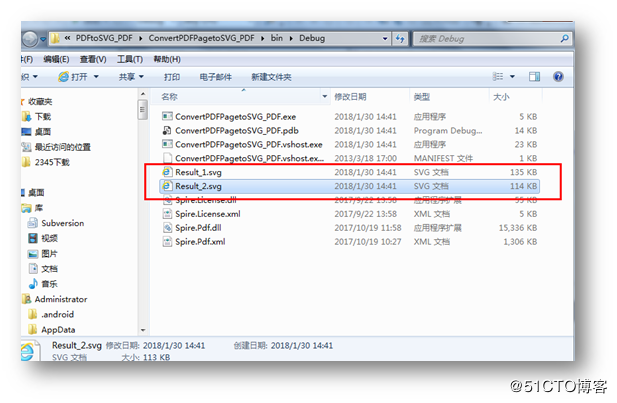
3.PDF转指定宽度、高度的SVG
using Spire.Pdf;
namespace PDFtoSVG1_PDF
{
class Program
{
static void Main(string[] args)
{
//创建一个PdfDocument类对象,并加载PDF文件
PdfDocument document = new PdfDocument();
document.LoadFromFile(@"C:\Users\Administrator\Desktop\sample.pdf");
//调用方法SetPdfToSvgOptions()指定转换SVG的宽度和高度
document.ConvertOptions.SetPdfToSvgOptions(700f, 1000f);
//保存到文件,命名文档,并设置保存格式
document.SaveToFile("result.svg", FileFormat.SVG);
}
}
}
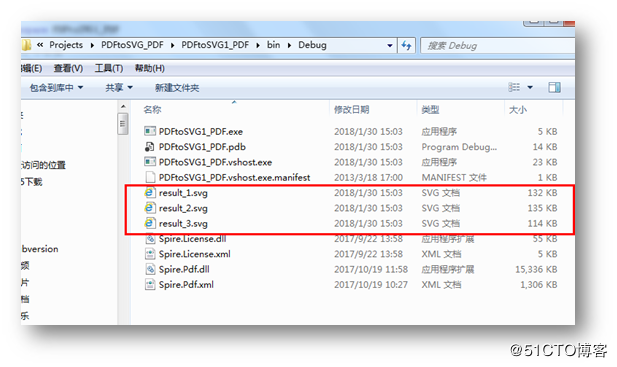

以上内容为PDF转为SVG的三种情况的方法介绍,可根据不同的办公需求选择相应的转换方法。
如果喜欢,欢迎转载(转载请注明出处)
上一篇: H3CNE综合实验
下一篇: GNS3 串口连接问题
- openvpn linux客户端使用
52052
- H3C基本命令大全
51916
- openvpn windows客户端使用
42145
- H3C IRF原理及 配置
38993
- Python exit()函数
33492
- openvpn mac客户端使用
30442
- python全系列官方中文文档
29080
- python 获取网卡实时流量
24109
- 1.常用turtle功能函数
24017
- python 获取Linux和Windows硬件信息
22366
- LangChain1.0-Agent-部署/上线(开发人员必备)
111°
- LangChain1.0-Agent-Spider实战(爬虫函数替代API接口)
147°
- LangChain1.0-Agent(进阶)本地模型+Playwright实现网页自动化操作
163°
- LangChain1.0-Agent记忆管理
148°
- LangChain1.0-Agent接入自定义工具与React循环
173°
- LangChain1.0-Agent开发流程
161°
- LangChain1.0调用vllm本地部署qwen模型
175°
- LangChain-1.0入门实践-搭建流式响应的多轮问答机器人
184°
- LangChain-1.0入门实战-1
184°
- LangChain-1.0教程-(介绍,模型接入)
193°
- 姓名:Run
- 职业:谜
- 邮箱:383697894@qq.com
- 定位:上海 · 松江
