python学习——使用webAPI
发布时间:2019-08-09 10:19:56编辑:auto阅读(2257)
1、Web API
是网站的一部分,用于与使用非常具体的URL请求特定信息的程序交互。这种请求称为API调用。请求的数据将以易于处理的格式(JSON或CSV)返回。
2、GitHub
GitHub是一个让程序员能够协作开发项目的网站。GitHub上的项目都存储在仓库中,后者包含与项目相关联的一切:代码、项目参与者的信息、问题或bug报告等。
3、使用pip安装requests
requests包能让python程序轻松的向网站请求信息以及检查返回的相应。
安装命令如下:
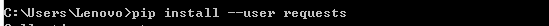
4、处理API响应
#python_repos.py
#coding=gbk
import requests
#执行API调用并存储响应
url='https://api.github.com/search/repositories?q=language:python&sort=stars'
#获得响应对象
r=requests.get(url)
#获得状态码
print("status code:",r.status_code)
#将API响应存储在一个变量中,这个API返回JSON格式的信息,使用方法json把这些信息转换为一个python字典
response_dict=r.json()
print("Total repositories:",response_dict['total_count'])
5、处理响应字典
#探索有关仓库的信息
repo_dicts=response_dict['items']
print("Repositories returned:",len(repo_dicts))
print("\nSelected information about each repository:")
for repo_dict in repo_dicts:
print('\nName:',repo_dict['name'])
print('Owner:',repo_dict['owner']['login'])
print('Stars:',repo_dict['stargazers_count'])
print('Repository:',repo_dict['html_url'])
print('Description:',repo_dict['description'])
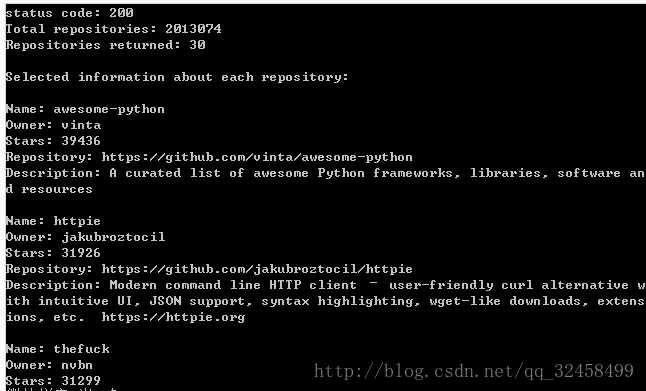
6、使用pygal可视化仓库
#探索有关仓库的信息
repo_dicts=response_dict['items']
names,stars=[],[]
for repo_dict in repo_dicts:
names.append(repo_dict['name'])
stars.append(repo_dict['stargazers_count'])
#可视化
my_style=LS('#333366',base_style=LCS)
#创建pygal类的config实例,通过修改其属性,可定制图表外观
my_config=pygal.Config()
#让标签绕x轴旋转45度
my_config.x_label_rotation=45
#隐藏了图例
my_config.show_legend=False
#设置图表标题、副标签和主标签的字体大小
my_config.title_font_size=24
my_config.label_font_size=14
my_config.major_label_font_size=18
#将较长的项目名缩短为15个字符
my_config.truncate_label=15
#隐藏图表中的水平线,设置自定义宽度
my_config.show_y_guides=False
my_config.width=1000
chart=pygal.Bar(my_config,style=my_style)
chart.title='Most-starred Python Projects on GitHub'
chart.x_labels=names
chart.add('',stars)
chart.render_to_file('python_repos.svg')
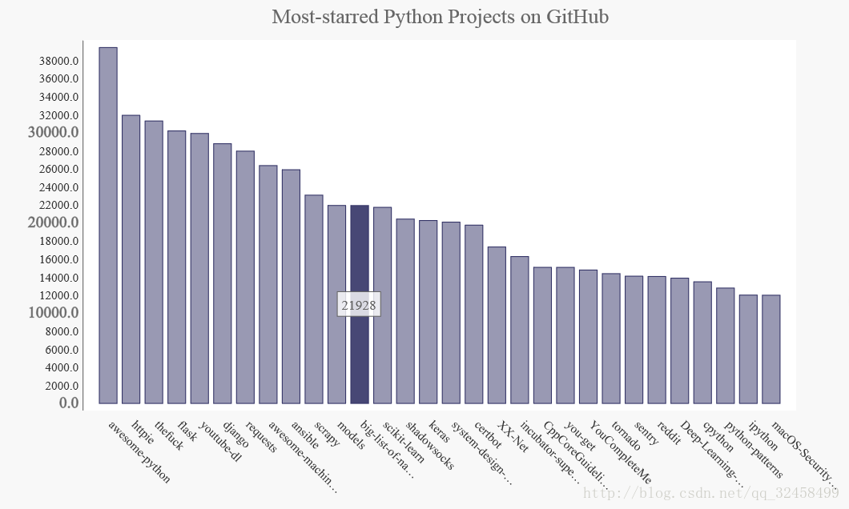
7、添加自定义工具提示和可点击的链接
for repo_dict in repo_dicts:
names.append(repo_dict['name'])
plot_dict={
'value':repo_dict['stargazers_count'],
'label':repo_dict['description'],
'xlink':repo_dict['html_url']
}
plot_dicts.append(plot_dict)chart.add('',plot_dicts)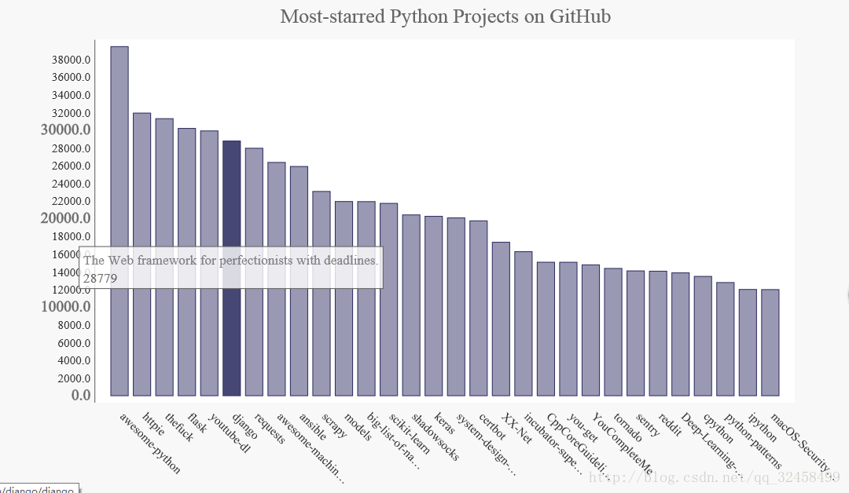
上一篇: Python Unicode与中文处理
下一篇: python的HTTP请求方式(sock
- openvpn linux客户端使用
52056
- H3C基本命令大全
51925
- openvpn windows客户端使用
42150
- H3C IRF原理及 配置
38995
- Python exit()函数
33495
- openvpn mac客户端使用
30447
- python全系列官方中文文档
29083
- python 获取网卡实时流量
24113
- 1.常用turtle功能函数
24019
- python 获取Linux和Windows硬件信息
22370
- LangChain1.0-Agent-部署/上线(开发人员必备)
123°
- LangChain1.0-Agent-Spider实战(爬虫函数替代API接口)
154°
- LangChain1.0-Agent(进阶)本地模型+Playwright实现网页自动化操作
167°
- LangChain1.0-Agent记忆管理
149°
- LangChain1.0-Agent接入自定义工具与React循环
176°
- LangChain1.0-Agent开发流程
162°
- LangChain1.0调用vllm本地部署qwen模型
183°
- LangChain-1.0入门实践-搭建流式响应的多轮问答机器人
189°
- LangChain-1.0入门实战-1
189°
- LangChain-1.0教程-(介绍,模型接入)
204°
- 姓名:Run
- 职业:谜
- 邮箱:383697894@qq.com
- 定位:上海 · 松江
