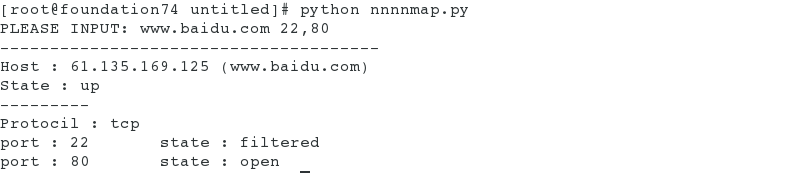Python 自动化运维 nmap
发布时间:2019-06-27 09:52:48编辑:auto阅读(1789)
1.对端口扫描,查看端口状态
2.实例
import sys
import nmap
scan_row = []
input_data = raw_input("PLEASE INPUT: ")
scan_row = input_data.split(" ")
if len(scan_row) != 2:
print ("error")
sys.exit(0)
hosts = scan_row[0] ##输入的主机
port = scan_row[1] ##输入的端口
try:
nm = nmap.PortScanner() ##实例化扫描对象
except nmap.PortScannerError:
print ("Nmap not",sys.exc_info()[0])
sys.exit(0)
except:
print ("unexpecterd Error:",sys.exc_info()[0])
sys.exit(0)
try:
nm.scan(hosts=hosts , arguments='-v -sS -p' + port ) ##指定扫描主机和参数
except Exception,e:
print "scan error: " + str(e)
for host in nm.all_hosts():
print ('--------------------------------------')
print ('Host : %s (%s)' %(host,nm[host].hostname())) ##输出主机名
print ('State : %s' % nm[host].state()) ##输出主机状态
for proto in nm[host].all_protocols(): ##遍历协议
print ('---------')
print ('Protocil : %s' %proto ) ##输出协议名
lport = nm[host][proto].keys() ##获取所有扫描端口
lport.sort() ##对端口排序
for port in lport: ##遍历端口和装态
print ('port : %s\tstate : %s' %(port,nm[host][proto][port]['state']))测试:
上一篇: Python类、模块、包的概念及区别
下一篇: Python Tornado
- openvpn linux客户端使用
52065
- H3C基本命令大全
51936
- openvpn windows客户端使用
42159
- H3C IRF原理及 配置
39001
- Python exit()函数
33505
- openvpn mac客户端使用
30456
- python全系列官方中文文档
29092
- python 获取网卡实时流量
24123
- 1.常用turtle功能函数
24028
- python 获取Linux和Windows硬件信息
22377
- LangChain1.0-Agent-部署/上线(开发人员必备)
147°
- LangChain1.0-Agent-Spider实战(爬虫函数替代API接口)
170°
- LangChain1.0-Agent(进阶)本地模型+Playwright实现网页自动化操作
178°
- LangChain1.0-Agent记忆管理
162°
- LangChain1.0-Agent接入自定义工具与React循环
181°
- LangChain1.0-Agent开发流程
166°
- LangChain1.0调用vllm本地部署qwen模型
192°
- LangChain-1.0入门实践-搭建流式响应的多轮问答机器人
204°
- LangChain-1.0入门实战-1
207°
- LangChain-1.0教程-(介绍,模型接入)
211°
- 姓名:Run
- 职业:谜
- 邮箱:383697894@qq.com
- 定位:上海 · 松江