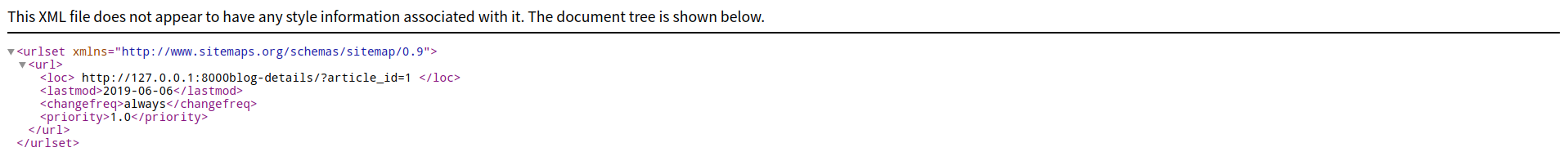基于django的个人博客网站建立(七)
前言
这次在原来的基础上添加或修改一些小功能
具体内容
1.代码高亮
在原来的blog-details.html页面添加下面的代码:
<link href="http://cdn.bootcss.com/highlight.js/9.12.0/styles/googlecode.min.css" rel="stylesheet">
<script src="http://cdn.bootcss.com/highlight.js/8.0/highlight.min.js"></script>
<script>hljs.initHighlightingOnLoad();</script>
它会自动高亮由markdown转换成的代码部分,即
<pre><code></code></pre>
2.统计文章阅读数量
通过在用户浏览器上存储唯一id来保证识别用户
每篇文章每个浏览器只能够每天一次增加浏览数目
首先先为article表添加浏览数目字段
class Article(models.Model):
title = models.CharField(max_length=128)
markdownContent = models.TextField(default='')
htmlContent = models.TextField()
read_num = models.IntegerField(default=0)
creationTime = models.DateTimeField(auto_now_add=True)
然后通过中间件的方式来为用户浏览器设置唯一id
from django.utils.deprecation import MiddlewareMixin
import uuid
class UserIdMiddleware(MiddlewareMixin):
def process_request(self, request):
try:
uid = request.COOKIES['uid']
except KeyError:
uid = uuid.uuid4().hex
request.uid = uid
def process_response(self, request, response):
response.set_cookie('uid',request.uid,max_age=60*60*24*365*10,httponly=True)
return response
并在setting中把中间件加入
接下来修改视图函数,为了方便将原来的视图函数改成了CBV
class Blog_details(View):
def get(self,request,*args,**kwargs):
all_type = models.ArticleType.objects.all()
article_id = request.GET.get('article_id')
if self.is_increase():
models.Article.objects.filter(id=article_id).update(read_num=F('read_num') + 1)
else:
pass
article_obj = models.Article.objects.filter(id=article_id).first()
return render(request, 'show/blog-details.html', {'article_obj': article_obj, 'all_type': all_type})
def is_increase(self):
increase = False
uid = self.request.uid
read_id =uid+self.request.path+str(date.today())
if not cache.get(read_id):
increase = True
cache.set(read_id,1,24*60*60)
return increase
最后在页面一并将浏览数目显示即可
3.添加sitemap
在blog下建立sitemap.py
from django.contrib.sitemaps import Sitemap
from django.urls import reverse
from backend import models
class ArticleSitemap(Sitemap):
changefreq = 'always'
priority = 1.0
protocol = 'http'
def items(self):
return models.Article.objects.all()
def lastmod(self,obj):
return obj.creationTime
def location(self,obj):
return 'blog-details/?article_id='+str(obj.id)
在temlpates下编写sitemap.xml
<?xml version="1.0" encoding="UTF-8"?>
<urlset xmlns="http://www.sitemaps.org/schemas/sitemap/0.9">
{% spaceless %}
{% for url in urlset %}
<url>
<loc>
{{ url.location }}
</loc>
<lastmod>{{ url.lastmod|date:"Y-m-d" }}</lastmod>
<changefreq>{{ url.changefreq }}</changefreq>
<priority>{{ url.priority }}</priority>
</url>
{% endfor %}
{% endspaceless %}
</urlset>
添加url
from django.contrib.sitemaps import views as sitemap_views
from blog.sitemap import ArticleSitemap
urlpatterns = [
path('admin/', admin.site.urls),
path('',views.index),
path('index/',views.index),
path('backend/',include('backend.urls')),
path('blog-details/',views.Blog_details.as_view(),name="blog-details"),
path('saysomethingtome/', views.saysomethingtome),
path('article_comment/',views.article_comment),
path('category/',views.category),
path('category/details/', views.category_details),
path('record/', views.record),
path('about/', views.about),
path('sitemap.xml/',sitemap_views.sitemap,{'sitemaps':{'article':ArticleSitemap}})
]
之后访问127.0.0.1:8000/sitemap.xml 就可以得到