习题1:第一个程序
发布时间:2017-11-03 10:48:18编辑:Run阅读(7436)
打开pycharm,创建一个test项目目录,所有的习题都将存放在这个目录下
点击File---New Project
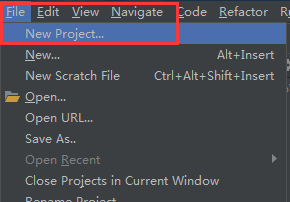
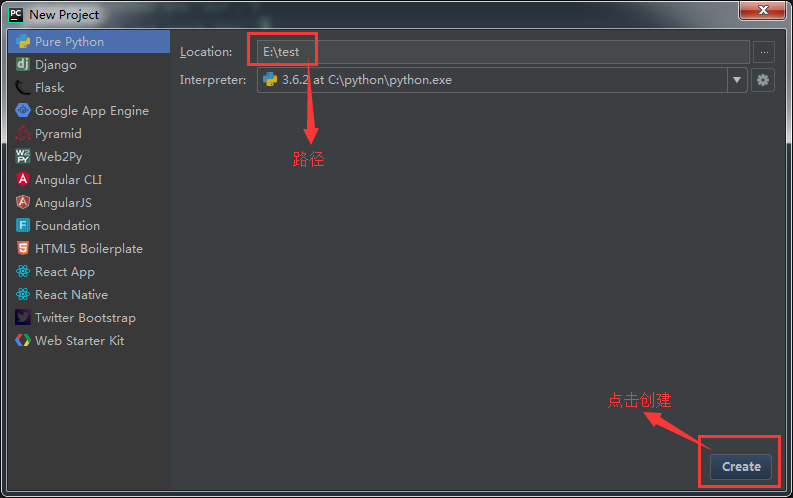
创建一个ex1.py文件
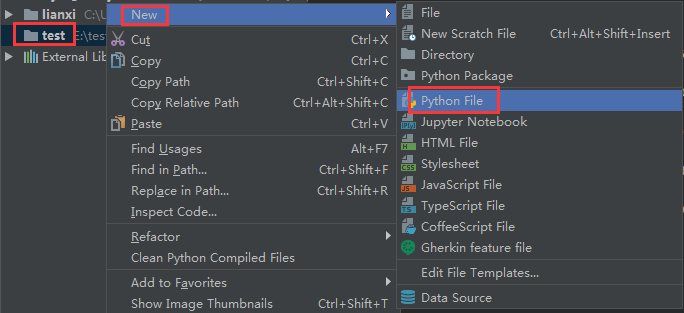

创建完成后,test下面就会多一个ex1.py文件
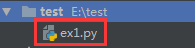
将下面的内容写入ex1.py中
# coding : utf-8
print("Hello World")
print("Hello Sam")
print("I like typing this.")
print("This is fun.")
print("Yay! Printing.")
print("I'd much rather you 'not'.")
print("I 'said' do not touch this.")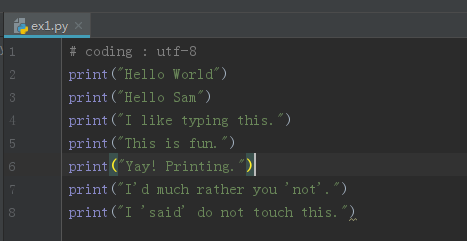
第一行为注释,意思是字符编码为utf-8
运行程序,点击鼠标右键即可
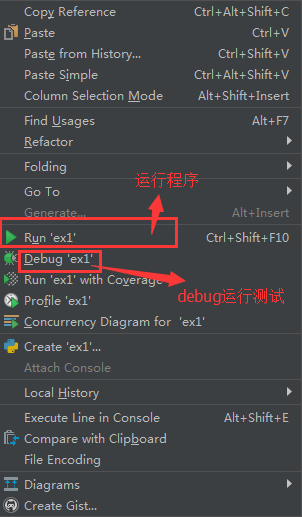
Run和Debug都是可以的,应该看到的结果
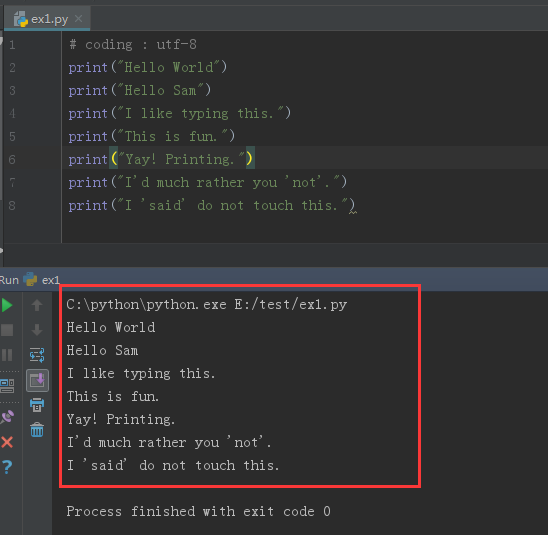
上一篇: 没有了
下一篇: 习题2:注释和井号
- openvpn linux客户端使用
52137
- H3C基本命令大全
52025
- openvpn windows客户端使用
42225
- H3C IRF原理及 配置
39071
- Python exit()函数
33584
- openvpn mac客户端使用
30537
- python全系列官方中文文档
29181
- python 获取网卡实时流量
24196
- 1.常用turtle功能函数
24100
- python 获取Linux和Windows硬件信息
22435
- LangChain1.0-Agent-部署/上线(开发人员必备)
228°
- LangChain1.0-Agent-Spider实战(爬虫函数替代API接口)
259°
- LangChain1.0-Agent(进阶)本地模型+Playwright实现网页自动化操作
271°
- LangChain1.0-Agent记忆管理
257°
- LangChain1.0-Agent接入自定义工具与React循环
289°
- LangChain1.0-Agent开发流程
264°
- LangChain1.0调用vllm本地部署qwen模型
293°
- LangChain-1.0入门实践-搭建流式响应的多轮问答机器人
293°
- LangChain-1.0入门实战-1
298°
- LangChain-1.0教程-(介绍,模型接入)
308°
- 姓名:Run
- 职业:谜
- 邮箱:383697894@qq.com
- 定位:上海 · 松江
