vue 404页面
发布时间:2021-03-22 09:44:59编辑:admin阅读(4652)
一、概述
如果用户输入错误的网址没有提示,界面也不会有任何变化,用户体验非常不友好,所以需要设置错误提示
二、设置
设置404页面需要在配置路由文件index.js中设置,其中 '*' 代表的就是404页面
// 404 page must be placed at the end !!!{
path: '*',
component: () => import('@/views/Layout/components/404'),
},views/Layout/components/404.vue
<template>
<div>
<div>
<div>
<img src="@/assets/404_images/404.png" alt="404">
<img class="pic-404__child left" src="@/assets/404_images/404_cloud.png" alt="404">
<img class="pic-404__child mid" src="@/assets/404_images/404_cloud.png" alt="404">
<img class="pic-404__child right" src="@/assets/404_images/404_cloud.png" alt="404">
</div>
<div>
<div>OOPS!</div>
<div>All rights reserved
<a style="color:#20a0ff" href="https://wallstreetcn.com" target="_blank">wallstreetcn</a>
</div>
<div>{{ message }}</div>
<div>Please check that the URL you entered is correct, or click the button below to return to the homepage.</div>
<a href="">Back to home</a>
</div>
</div>
</div>
</template>
<script>
export default {
name: 'Page404',
computed: {
message() {
return 'The webmaster said that you can not enter this page...'
}
}
}
</script>
<style scoped>
.wscn-http404-container{
transform: translate(-50%,-50%);
position: absolute;
top: 40%;
left: 50%;
}
.wscn-http404 {
position: relative;
width: 1200px;
padding: 0 50px;
overflow: hidden;
.pic-404 {
position: relative;
float: left;
width: 600px;
overflow: hidden;
&__parent {
width: 100%;
}
&__child {
position: absolute;
&.left {
width: 80px;
top: 17px;
left: 220px;
opacity: 0;
animation-name: cloudLeft;
animation-duration: 2s;
animation-timing-function: linear;
animation-fill-mode: forwards;
animation-delay: 1s;
}
&.mid {
width: 46px;
top: 10px;
left: 420px;
opacity: 0;
animation-name: cloudMid;
animation-duration: 2s;
animation-timing-function: linear;
animation-fill-mode: forwards;
animation-delay: 1.2s;
}
&.right {
width: 62px;
top: 100px;
left: 500px;
opacity: 0;
animation-name: cloudRight;
animation-duration: 2s;
animation-timing-function: linear;
animation-fill-mode: forwards;
animation-delay: 1s;
}
@keyframes cloudLeft {
0% {
top: 17px;
left: 220px;
opacity: 0;
}
20% {
top: 33px;
left: 188px;
opacity: 1;
}
80% {
top: 81px;
left: 92px;
opacity: 1;
}
100% {
top: 97px;
left: 60px;
opacity: 0;
}
}
@keyframes cloudMid {
0% {
top: 10px;
left: 420px;
opacity: 0;
}
20% {
top: 40px;
left: 360px;
opacity: 1;
}
70% {
top: 130px;
left: 180px;
opacity: 1;
}
100% {
top: 160px;
left: 120px;
opacity: 0;
}
}
@keyframes cloudRight {
0% {
top: 100px;
left: 500px;
opacity: 0;
}
20% {
top: 120px;
left: 460px;
opacity: 1;
}
80% {
top: 180px;
left: 340px;
opacity: 1;
}
100% {
top: 200px;
left: 300px;
opacity: 0;
}
}
}
}
.bullshit {
position: relative;
float: left;
width: 300px;
padding: 30px 0;
overflow: hidden;
&__oops {
font-size: 32px;
font-weight: bold;
line-height: 40px;
color: #1482f0;
opacity: 0;
margin-bottom: 20px;
animation-name: slideUp;
animation-duration: 0.5s;
animation-fill-mode: forwards;
}
&__headline {
font-size: 20px;
line-height: 24px;
color: #222;
font-weight: bold;
opacity: 0;
margin-bottom: 10px;
animation-name: slideUp;
animation-duration: 0.5s;
animation-delay: 0.1s;
animation-fill-mode: forwards;
}
&__info {
font-size: 13px;
line-height: 21px;
color: grey;
opacity: 0;
margin-bottom: 30px;
animation-name: slideUp;
animation-duration: 0.5s;
animation-delay: 0.2s;
animation-fill-mode: forwards;
}
&__return-home {
display: block;
float: left;
width: 110px;
height: 36px;
background: #1482f0;
border-radius: 100px;
text-align: center;
color: #ffffff;
opacity: 0;
font-size: 14px;
line-height: 36px;
cursor: pointer;
animation-name: slideUp;
animation-duration: 0.5s;
animation-delay: 0.3s;
animation-fill-mode: forwards;
}
@keyframes slideUp {
0% {
transform: translateY(60px);
opacity: 0;
}
100% {
transform: translateY(0);
opacity: 1;
}
}
}
}
</style>
进入src/assets,创建目录404_images,里面放2张图片,图片下载地址:
https://github.com/PanJiaChen/vue-element-admin/tree/master/src/assets/404_images
访问404页面,效果如下:
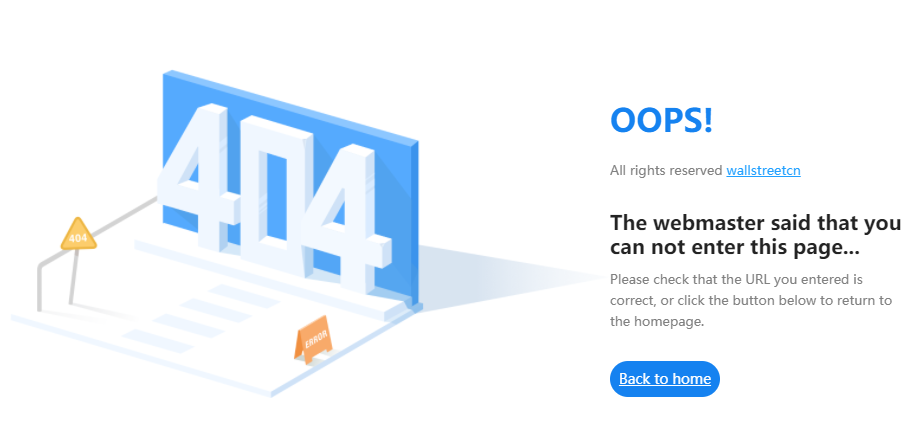
本文参考链接:
https://blog.csdn.net/weixin_39168052/article/details/81326805
上一篇: vue 使用scss
下一篇: vue meta设置页面
- openvpn linux客户端使用
52164
- H3C基本命令大全
52064
- openvpn windows客户端使用
42246
- H3C IRF原理及 配置
39091
- Python exit()函数
33609
- openvpn mac客户端使用
30567
- python全系列官方中文文档
29233
- python 获取网卡实时流量
24222
- 1.常用turtle功能函数
24118
- python 获取Linux和Windows硬件信息
22463
- LangChain 1.0-Agent中间件-多模型动态选择
55°
- LangChain1.0-Agent-部署/上线(开发人员必备)
267°
- LangChain1.0-Agent-Spider实战(爬虫函数替代API接口)
304°
- LangChain1.0-Agent(进阶)本地模型+Playwright实现网页自动化操作
309°
- LangChain1.0-Agent记忆管理
280°
- LangChain1.0-Agent接入自定义工具与React循环
325°
- LangChain1.0-Agent开发流程
297°
- LangChain1.0调用vllm本地部署qwen模型
323°
- LangChain-1.0入门实践-搭建流式响应的多轮问答机器人
329°
- LangChain-1.0入门实战-1
340°
- 姓名:Run
- 职业:谜
- 邮箱:383697894@qq.com
- 定位:上海 · 松江
