vue 验证码
发布时间:2021-02-19 09:11:45编辑:admin阅读(4006)
一、概述
效果图

二、代码实现
新建test目录,放2个vue文件。
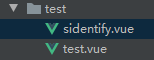
sidentify.vue组件代码:
<template>
<div class="s-canvas">
<canvas id="s-canvas" :width="contentWidth" :height="contentHeight"></canvas>
</div>
</template>
<script>
export default {
name: 'SIdentify',
props: {
identifyCode: {
type: String,
default: '1234'
},
fontSizeMin: {
type: Number,
default: 25
},
fontSizeMax: {
type: Number,
default: 30
},
backgroundColorMin: {
type: Number,
default: 255
},
backgroundColorMax: {
type: Number,
default: 255
},
colorMin: {
type: Number,
default: 0
},
colorMax: {
type: Number,
default: 160
},
lineColorMin: {
type: Number,
default: 100
},
lineColorMax: {
type: Number,
default: 255
},
dotColorMin: {
type: Number,
default: 0
},
dotColorMax: {
type: Number,
default: 255
},
contentWidth: {
type: Number,
default: 112
},
contentHeight: {
type: Number,
default: 31
}
},
methods: {
// 生成一个随机数
randomNum(min, max) {
return Math.floor(Math.random() * (max - min) + min)
},
// 生成一个随机的颜色
randomColor(min, max) {
let r = this.randomNum(min, max)
let g = this.randomNum(min, max)
let b = this.randomNum(min, max)
return 'rgb(' + r + ',' + g + ',' + b + ')'
},
drawPic() {
let canvas = document.getElementById('s-canvas')
let ctx = canvas.getContext('2d')
ctx.textBaseline = 'bottom'
// 绘制背景
ctx.fillStyle = this.randomColor(this.backgroundColorMin, this.backgroundColorMax)
ctx.fillRect(0, 0, this.contentWidth, this.contentHeight)
// 绘制文字
for (let i = 0; i < this.identifyCode.length; i++) {
this.drawText(ctx, this.identifyCode[i], i)
}
this.drawLine(ctx)
this.drawDot(ctx)
},
drawText(ctx, txt, i) {
ctx.fillStyle = this.randomColor(this.colorMin, this.colorMax)
ctx.font = this.randomNum(this.fontSizeMin, this.fontSizeMax) + 'px SimHei'
let x = (i + 1) * (this.contentWidth / (this.identifyCode.length + 1))
let y = this.randomNum(this.fontSizeMax, this.contentHeight - 5)
var deg = this.randomNum(-45, 45)
// 修改坐标原点和旋转角度
ctx.translate(x, y)
ctx.rotate(deg * Math.PI / 180)
ctx.fillText(txt, 0, 0)
// 恢复坐标原点和旋转角度
ctx.rotate(-deg * Math.PI / 180)
ctx.translate(-x, -y)
},
drawLine(ctx) {
// 绘制干扰线
for (let i = 0; i < 5; i++) {
ctx.strokeStyle = this.randomColor(this.lineColorMin, this.lineColorMax)
ctx.beginPath()
ctx.moveTo(this.randomNum(0, this.contentWidth), this.randomNum(0, this.contentHeight))
ctx.lineTo(this.randomNum(0, this.contentWidth), this.randomNum(0, this.contentHeight))
ctx.stroke()
}
},
drawDot(ctx) {
// 绘制干扰点
for (let i = 0; i < 80; i++) {
ctx.fillStyle = this.randomColor(0, 255)
ctx.beginPath()
ctx.arc(this.randomNum(0, this.contentWidth), this.randomNum(0, this.contentHeight), 1, 0, 2 * Math.PI)
ctx.fill()
}
}
},
watch: {
identifyCode() {
this.drawPic()
}
},
mounted() {
this.drawPic()
}
}
</script>
<style scoped>
.s-canvas {
height: 38px;
}
.s-canvas canvas{
margin-top: 1px;
margin-left: 8px;
}
</style>
说明
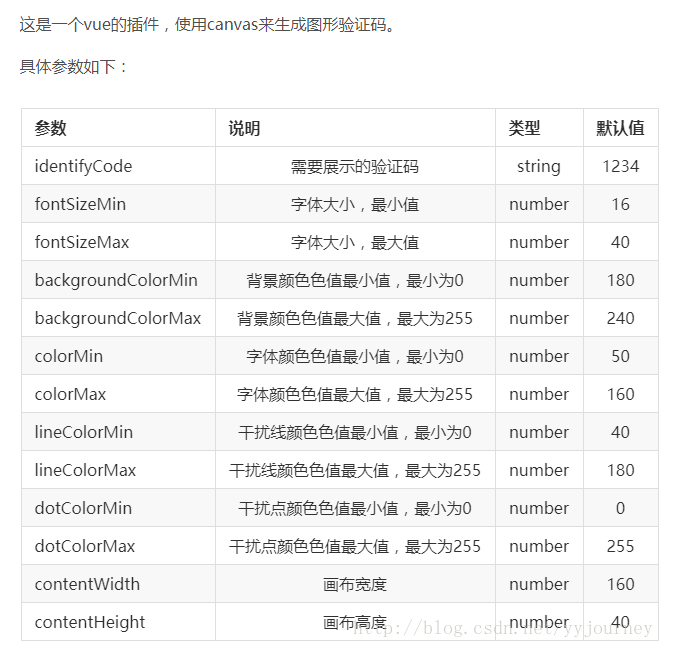
test.vue
<template>
<div class="form-group" style="display: flex;">
<div>
<span>验证码:</span>
<input type="text" id="code" v-model="code" class="code" placeholder="请输入验证码"/>
</div>
<div class="login-code" @click="refreshCode">
<!--验证码组件-->
<s-identify :identifyCode="identifyCode"></s-identify>
</div>
<div>
<button @click="checkCaptcha">验证</button>
</div>
</div>
</template>
<script>
import SIdentify from '../login/sidentify'
export default {
components: { SIdentify },
data() {
return {
identifyCodes: '1234567890',
identifyCode: '',
code: '',//text框输入的验证码
tableData: []
}
},
mounted: function() {
this.identifyCode = ''
// 初始化验证码
this.makeCode(this.identifyCodes, 4)
},
methods: {
//验证码
randomNum(min, max) {
return Math.floor(Math.random() * (max - min) + min)
},
refreshCode() {
this.identifyCode = ''
this.makeCode(this.identifyCodes, 4)
},
makeCode(o, l) {
for (let i = 0; i < l; i++) {
this.identifyCode += this.identifyCodes[
this.randomNum(0, this.identifyCodes.length)
]
}
console.log("验证码",this.identifyCode)
},
// 检查验证码是否正确
checkCaptcha(){
if (this.code == ""){
alert("请输入验证码")
return false
}
if (this.identifyCode != this.code){
this.code = ''
this.refreshCode()
alert("请输入正确的验证码")
return false
}
console.log("验证码正确")
}
}
}
</script>
<style>
/*验证码样式*/
.code {
width: 124px;
height: 31px;
border: 1px solid rgba(186, 186, 186, 1);
}
.login-code {
cursor: pointer;
}
</style>
访问页面,输入正确的验证码,会有提示。
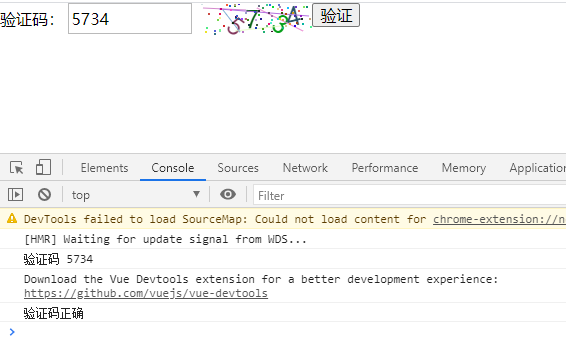
注意:我在console中,输出了正确的验证码,照着填写即可。
这个样式,可能不太美观。如果需要用到项目中,可以自行调整样式。
本文参考链接:
https://www.cnblogs.com/web-aqin/p/10796326.html
上一篇: vue字符串切割
- openvpn linux客户端使用
52164
- H3C基本命令大全
52064
- openvpn windows客户端使用
42246
- H3C IRF原理及 配置
39091
- Python exit()函数
33609
- openvpn mac客户端使用
30567
- python全系列官方中文文档
29233
- python 获取网卡实时流量
24222
- 1.常用turtle功能函数
24118
- python 获取Linux和Windows硬件信息
22463
- LangChain 1.0-Agent中间件-多模型动态选择
55°
- LangChain1.0-Agent-部署/上线(开发人员必备)
267°
- LangChain1.0-Agent-Spider实战(爬虫函数替代API接口)
304°
- LangChain1.0-Agent(进阶)本地模型+Playwright实现网页自动化操作
309°
- LangChain1.0-Agent记忆管理
280°
- LangChain1.0-Agent接入自定义工具与React循环
325°
- LangChain1.0-Agent开发流程
297°
- LangChain1.0调用vllm本地部署qwen模型
323°
- LangChain-1.0入门实践-搭建流式响应的多轮问答机器人
329°
- LangChain-1.0入门实战-1
340°
- 姓名:Run
- 职业:谜
- 邮箱:383697894@qq.com
- 定位:上海 · 松江
