基于docker封装prometheus解决时区问题
发布时间:2020-08-20 16:38:29编辑:admin阅读(5282)
一、概述
官方dockerhub上面的prometheus,下载命令如下:
docker pull prom/prometheus
发现它的时区为:UTC,我需要更改为CST,也就是中国上海时区。
发现修改变量TZ=Asia/Shanghai,修改/etc/localtime 文件都无法修改时区,均失败了。
那么解决办法,就只有自己封装prometheus镜像了。
二、启动prometheus
环境说明
操作系统:centos 7.6
docker版本:19.03.5
ip地址:192.168.31.229
封装prometheus
目录结构
新建目录/opt/myprometheus,目录结构如下:
./ ├── dockerfile └── prometheus-2.20.0.linux-amd64.tar.gz
dockerfile
FROM centos:7 ADD prometheus-2.20.0.linux-amd64.tar.gz / RUN ln -snf /usr/share/zoneinfo/Asia/Shanghai /etc/localtime && \ mv /prometheus-2.20.0.linux-amd64 /prometheus WORKDIR /prometheus ENTRYPOINT [ "/prometheus/prometheus" ] CMD [ "--config.file=/prometheus/prometheus.yml", \ "--storage.tsdb.path=/prometheus/data", \ "--web.console.libraries=/prometheus/console_libraries", \ "--web.enable-lifecycle", \ "--web.console.templates=/prometheus/consoles" ]
prometheus-2.20.0.linux-amd64.tar.gz 是从官方下载的,链接如下:https://prometheus.io/download/
生成镜像
docker build -t myprometheus:1 .
启动镜像
# 创建持久化目录 mkdir -p /data/prometheus # 后台启动 docker run -d \ --restart=always \ --name prometheus \ -p 9090:9090 \ myprometheus:1 # 等待几秒,拷贝容器文件 docker cp prometheus:/prometheus/ /data/prometheus # 删除容器 docker rm -f prometheus # 挂载目录启动 docker run -d \ --restart=always \ --name prometheus \ -p 9090:9090 \ -v /data/prometheus:/prometheus \ myprometheus:1
查看时区
# docker exec -it prometheus date Thu Jul 30 17:54:37 CST 2020发现时区是正确的。
访问页面
http://192.168.31.229:9090
效果如下:
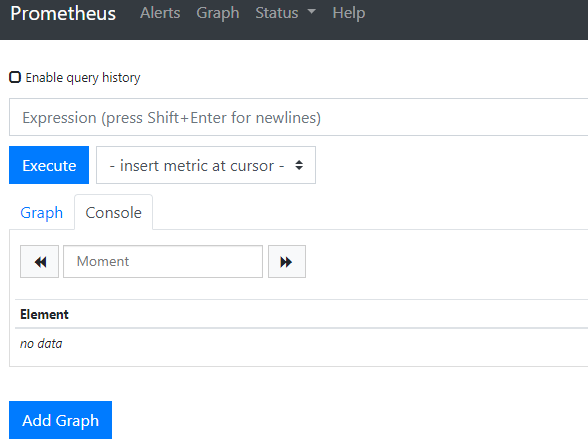
另外再介绍一下alertmanager修改时区,镜像下载命令为:
docker pull prom/alertmanager
那么启动命令为:
mkdir -p /data/alertmanager /data/alertmanager/storage docker run -d \ -p 9093:9093 \ --name alertmanager \ --restart=always \ -v /etc/localtime:/etc/localtime \ -v /data/alertmanager:/etc/alertmanager \ -v /data/alertmanager/storage:/alertmanager \ prom/alertmanager
这里直接将/etc/localtime文件,挂载一下即可。
上一篇: 基于docker搭建jenkins
下一篇: Python将两个列表转换为字典
- openvpn linux客户端使用
52054
- H3C基本命令大全
51920
- openvpn windows客户端使用
42148
- H3C IRF原理及 配置
38994
- Python exit()函数
33493
- openvpn mac客户端使用
30445
- python全系列官方中文文档
29081
- python 获取网卡实时流量
24110
- 1.常用turtle功能函数
24018
- python 获取Linux和Windows硬件信息
22369
- LangChain1.0-Agent-部署/上线(开发人员必备)
118°
- LangChain1.0-Agent-Spider实战(爬虫函数替代API接口)
152°
- LangChain1.0-Agent(进阶)本地模型+Playwright实现网页自动化操作
163°
- LangChain1.0-Agent记忆管理
148°
- LangChain1.0-Agent接入自定义工具与React循环
174°
- LangChain1.0-Agent开发流程
161°
- LangChain1.0调用vllm本地部署qwen模型
182°
- LangChain-1.0入门实践-搭建流式响应的多轮问答机器人
187°
- LangChain-1.0入门实战-1
186°
- LangChain-1.0教程-(介绍,模型接入)
200°
- 姓名:Run
- 职业:谜
- 邮箱:383697894@qq.com
- 定位:上海 · 松江
