django查询今天,昨天,一周,分组统计月,年
发布时间:2020-08-13 13:23:27编辑:admin阅读(3546)
一、概述
有一个用户表,models.py内容如下:
from django.db import models
# Create your models here.
class User(models.Model): #用户名表
username = models.CharField(max_length=16,verbose_name="用户名")
password = models.CharField(max_length=32,verbose_name="密码")
create_time = models.DateTimeField(auto_now_add=True,verbose_name="创建时间")
last_time = models.DateTimeField(verbose_name="登录时间")
class Meta:
# 多列唯一索引
unique_together = ('username','create_time')
本文用的是sqlite3数据库,插入初始数据,insert语句如下:
INSERT INTO "main"."application_user" ("id", "username", "password", "create_time", "last_time", "ROWID") VALUES (1, 'xiao1', 1234, '2020-01-01 13:14:52', '2020-01-01 13:14:52', 1);
INSERT INTO "main"."application_user" ("id", "username", "password", "create_time", "last_time", "ROWID") VALUES (2, 'xiao2', 1234, '2020-02-02 13:14:52', '2020-02-02 13:14:52', 2);
INSERT INTO "main"."application_user" ("id", "username", "password", "create_time", "last_time", "ROWID") VALUES (3, 'xiao3', 1234, '2020-03-03 13:14:52', '2020-03-03 13:14:52', 3);
INSERT INTO "main"."application_user" ("id", "username", "password", "create_time", "last_time", "ROWID") VALUES (4, 'xiao4', 1234, '2020-04-04 13:14:52', '2020-04-04 13:14:52', 4);
INSERT INTO "main"."application_user" ("id", "username", "password", "create_time", "last_time", "ROWID") VALUES (5, 'xiao5', 1234, '2020-05-05 13:14:52', '2020-05-05 13:14:52', 5);
INSERT INTO "main"."application_user" ("id", "username", "password", "create_time", "last_time", "ROWID") VALUES (6, 'xiao6', 1234, '2020-06-06 13:14:52', '2020-06-06 13:14:52', 6);
INSERT INTO "main"."application_user" ("id", "username", "password", "create_time", "last_time", "ROWID") VALUES (7, 'xiao7', 1234, '2020-07-07 13:14:52', '2020-07-07 13:14:52', 7);
INSERT INTO "main"."application_user" ("id", "username", "password", "create_time", "last_time", "ROWID") VALUES (8, 'xiao8', 1234, '2020-07-23 13:14:52', '2020-07-22 13:14:52', 8);
INSERT INTO "main"."application_user" ("id", "username", "password", "create_time", "last_time", "ROWID") VALUES (9, 'xiao9', 1234, '2020-07-24 13:14:52', '2020-07-22 13:14:52', 9);
需求如下:
1. 查询今天,昨天,一周的用户数。
2. 最近一个月,分组统计每一天的数量
3. 最近1年,分组统计每一个月的数量
二、项目演示
新建一个项目,名字为:test_rom,应用名称为:application
django版本为:3.0.8
settings.py
修改时区,内容如下:
TIME_ZONE = 'Asia/Shanghai' USE_I18N = True USE_L10N = True USE_TZ = False
urls.py
from django.contrib import admin
from django.urls import path
from application import views
urlpatterns = [
path('admin/', admin.site.urls),
path('index/', views.index),
path('month/', views.month),
path('year/', views.year),
]
views.py
from django.shortcuts import render
import datetime
from application import models
from django.http import JsonResponse
import time
from dateutil.relativedelta import relativedelta
from django.db.models.functions import TruncMonth,TruncYear,ExtractYear,ExtractMonth
from django.db.models import Count
from django.db import connection
# Create your views here.
def index(request):
# 今日###############
today = datetime.datetime.now().date()
ret = models.User.objects.filter(create_time__gte=str(today) + ' 00:00:00')
today_len = len(ret)
# 昨天###############
yesterday = (datetime.datetime.now() + datetime.timedelta(days=-1)).date()
ret = models.User.objects.filter(create_time__gte=str(yesterday) + ' 00:00:00',
create_time__lte=str(today) + ' 23:59:59')
yesterday_len = len(ret)
# 一周前
today = datetime.datetime.now().date()
weekdelta = datetime.datetime.now().date() - datetime.timedelta(weeks=1)
ret = models.User.objects.filter(create_time__gte=str(weekdelta) + ' 00:00:00',
create_time__lte=str(today) + ' 23:59:59')
week_len = len(ret)
# 总数量
ret = models.User.objects.all()
total_len = len(ret)
data = {
"today": today_len,
"yesterday": yesterday_len,
"week": week_len,
"total": total_len
}
return JsonResponse(data)
def month(request):
# 当前年,月
this_year = time.strftime("%Y", time.localtime(time.time()))
this_month = time.strftime("%m", time.localtime(time.time()))
# 按天分组
select = {'day': connection.ops.date_trunc_sql('day', 'create_time')}
count_data = models.User.objects.filter(create_time__year=this_year, create_time__month=this_month).extra(
select=select).values('day').annotate(number=Count('id'))
x_list = []
y_list = []
for i in count_data:
x_list.append(i['day'])
y_list.append(i['number'])
data = {"x": x_list, "y": y_list}
return JsonResponse(data)
def year(request):
# 计算时间
time_ago = datetime.datetime.now() - relativedelta(years=1)
# print("time_ago",time_ago)
# 获取近一年数据
one_year_data = models.User.objects.filter(create_time__gte=time_ago)
# 分组统计每个月的数据
count_res = one_year_data \
.annotate(year=ExtractYear('create_time'), month=ExtractMonth('create_time')) \
.values('year', 'month').order_by('year', 'month').annotate(count=Count('id'))
# 封装数据格式
month_list = []
count_list = []
for i in count_res:
month_list.append("%s-%s" % (i['year'], i['month']))
count_list.append(i["count"])
data = {"month": month_list, "count": count_list}
return JsonResponse(data)
启动并访问
使用Pycharm直接启动即可,访问首页:
http://127.0.0.1:8001/index/
效果如下:
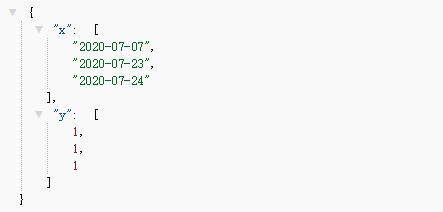
访问最近一个月分组数据
http://127.0.0.1:8001/month/
效果如下:
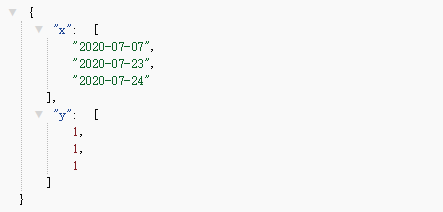
访问最近一年的分组数据
http://127.0.0.1:8001/year/
效果如下:
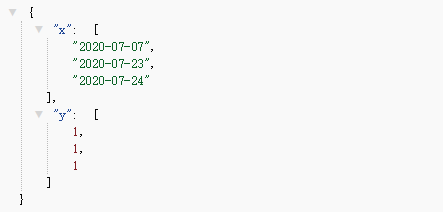
下一篇: 基于docker搭建gitlab
- openvpn linux客户端使用
52012
- H3C基本命令大全
51842
- openvpn windows客户端使用
42103
- H3C IRF原理及 配置
38944
- Python exit()函数
33450
- openvpn mac客户端使用
30394
- python全系列官方中文文档
29033
- python 获取网卡实时流量
24060
- 1.常用turtle功能函数
23980
- python 获取Linux和Windows硬件信息
22324
- LangChain1.0-Agent部署与上线流程
30°
- LangChain1.0-Agent(进阶)本地模型+Playwright实现网页自动化操作
56°
- LangChain1.0-Agent记忆管理
51°
- LangChain1.0-Agent接入自定义工具与React循环
77°
- LangChain1.0-Agent开发流程
77°
- LangChain1.0调用vllm本地部署qwen模型
104°
- LangChain-1.0入门实践-搭建流式响应的多轮问答机器人
119°
- LangChain-1.0入门实战-1
120°
- LangChain-1.0教程-(介绍,模型接入)
138°
- Ubuntu本地部署dots.ocr
561°
- 姓名:Run
- 职业:谜
- 邮箱:383697894@qq.com
- 定位:上海 · 松江
