Prometheus分布式监控
发布时间:2020-05-19 14:06:20编辑:admin阅读(5420)
一、概述
prometheus安装在阿里云上面,监控节点在公司内部机房,2个网络直接是不互通的。
环境说明
阿里云服务器:
操作系统:centos 7.6
数量:1台
公司内部服务器
操作系统:centos 7.6
数量:1台
拓扑图
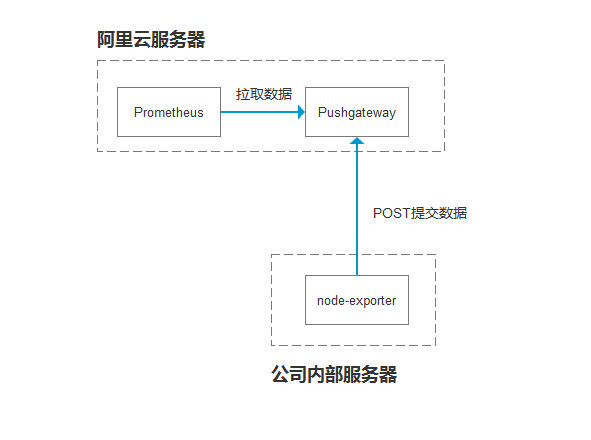
说明:
1. 公司内部服务器安装node-exporter插件,收集主机信息,通过调用curl命令,将收集的数据以POST方式发送给Pushgateway
2. Pushgateway负责接收数据
3. Prometheus从Pushgateway中拉取数据,结合Grafana做数据展示。
二、部署操作
阿里云服务器
Prometheus和Pushgateway,是直接docker部署的。具体安装操作,请参考链接:
https://www.cnblogs.com/xiao987334176/p/9930517.html
https://www.cnblogs.com/xiao987334176/p/9933963.html
这里重点要说明的是Prometheus配置Pushgateway时,必须要加一个参数honor_labels: true
- job_name: 'pushgateway' honor_labels: true static_configs: - targets: ['172.18.156.172:9091'] labels: instance: xxx
如果不加,会造成推送给Pushgateway的instance和job全部加了"exported_"前缀。
那么在Grafana现有的模板中,无法展示推送到Pushgateway的数据。
公司内部服务器
安装node-exporter
这里推荐使用二进制方式
wget https://github.com/prometheus/node_exporter/releases/download/v0.18.1/node_exporter-0.18.1.linux-amd64.tar.gz tar zxvf node_exporter-0.18.1.linux-amd64.tar.gz -C /data/ mv /data/node_exporter-0.18.1.linux-amd64 /data/node_exporter
封装service
vi /etc/systemd/system/node-exporter.service
内容如下:
[Unit] Description=Prometheus Node Exporter After=network.target [Service] ExecStart=/data/node_exporter/node_exporter [Install] WantedBy=multi-user.target
注意:主要修改ExecStart和User
设置开机自启动
systemctl daemon-reload systemctl enable node-exporter systemctl start node-exporter
查看端口
# ss -tunlp|grep node
tcp LISTEN 0 128 :::9100 :::* users:(("node_exporter",pid=990,fd=3))备注
node-exporter也可以使用docker方式安装,但是收集磁盘数据时,它采集的数据和真实物理主机是不一样的。
比如执行:df -hT
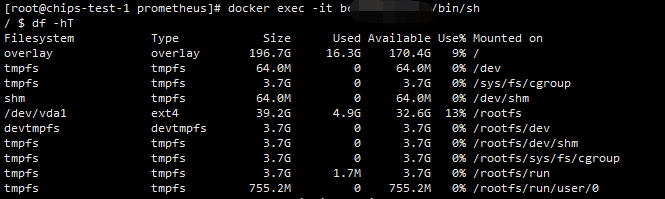
可能会比真实的多几个目录。
因此,我还是推荐使用二进制方式安装,这样数据会比较准确一点。
发送POST请求
将node_exporter收集到的数据传送监控数据到pushgateway
对于传过去的监控项会添加此处定义的标签 job=node_exporter instance=北京三里屯 hostname=192.168.2.45
curl 127.0.0.1:9100/metrics|curl --data-binary @- http://114.114.114.114:9091/metrics/job/node_exporter/instance/北京三里屯/hostname/192.168.2.45
访问pushgateway页面
http://114.114.114.114:9091
效果如下:
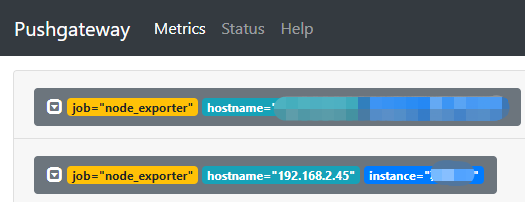
访问Grafana,查看主机信息

本文参考链接:
https://www.cnblogs.com/huandada/p/10932953.html
https://www.jianshu.com/p/51b9338d98b0
下一篇: alpine jdk 中文乱码
- openvpn linux客户端使用
52000
- H3C基本命令大全
51835
- openvpn windows客户端使用
42086
- H3C IRF原理及 配置
38936
- Python exit()函数
33440
- openvpn mac客户端使用
30385
- python全系列官方中文文档
29029
- python 获取网卡实时流量
24046
- 1.常用turtle功能函数
23974
- python 获取Linux和Windows硬件信息
22317
- LangChain1.0-Agent(进阶)大模型+Playwright实现网页自动化操作
10°
- LangChain1.0-Agent记忆管理
12°
- LangChain1.0-Agent接入自定义工具与React循环
34°
- LangChain1.0-Agent开发流程
45°
- LangChain1.0调用vllm本地部署qwen模型
76°
- LangChain-1.0入门实践-搭建流式响应的多轮问答机器人
94°
- LangChain-1.0入门实战-1
93°
- LangChain-1.0教程-(介绍,模型接入)
115°
- Ubuntu本地部署dots.ocr
539°
- Python搭建一个RAG系统(分片/检索/召回/重排序/生成)
2709°
- 姓名:Run
- 职业:谜
- 邮箱:383697894@qq.com
- 定位:上海 · 松江
