prometheus 监控docker
发布时间:2020-03-27 10:21:57编辑:admin阅读(4117)
使用文档:https://github.com/google/cadvisor
图表模板:https://grafana.com/dashboards/193
一、概述
cAdvisor(Container Advisor)用于收集正在运行的容器资源使用和性能信息。
使用Prometheus监控cAdvisor
cAdvisor将容器统计信息公开为Prometheus指标。
默认情况下,这些指标在/metrics HTTP端点下提供。
可以通过设置-prometheus_endpoint命令行标志来自定义此端点。
要使用Prometheus监控cAdvisor,只需在Prometheus中配置一个或多个作业,这些作业会在该指标端点处刮取相关的cAdvisor流程。
二、运行cAdvisor
启动cAdvisor容器
运行单个cAdvisor来监控整个Docker主机,被监控端安装完Docker后,添加启动cAdvisor容器
docker run \ --volume=/:/rootfs:ro \ --volume=/var/run:/var/run:ro \ --volume=/sys:/sys:ro \ --volume=/var/lib/docker/:/var/lib/docker:ro \ --volume=/dev/disk/:/dev/disk:ro \ --publish=8080:8080 \ --detach=true \ --name=cadvisor \ --restart=always \ google/cadvisor:latest
配置Promethus
修改配置文件prometheus.yml,最后一行添加
- job_name: 'docker' static_configs: - targets: ['192.168.31.138:8080'] labels: instance: docker测试修改配置文件后,重启prometheus
访问prometheus targets,确保是up状态
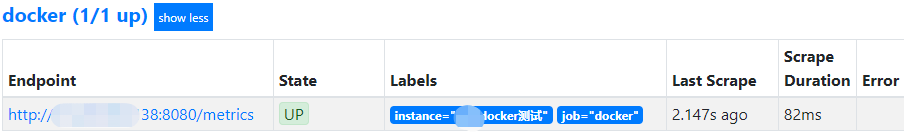
三、Granfana 导入 Docker 监控图表
推荐图标ID:https://grafana.com/dashboards/193
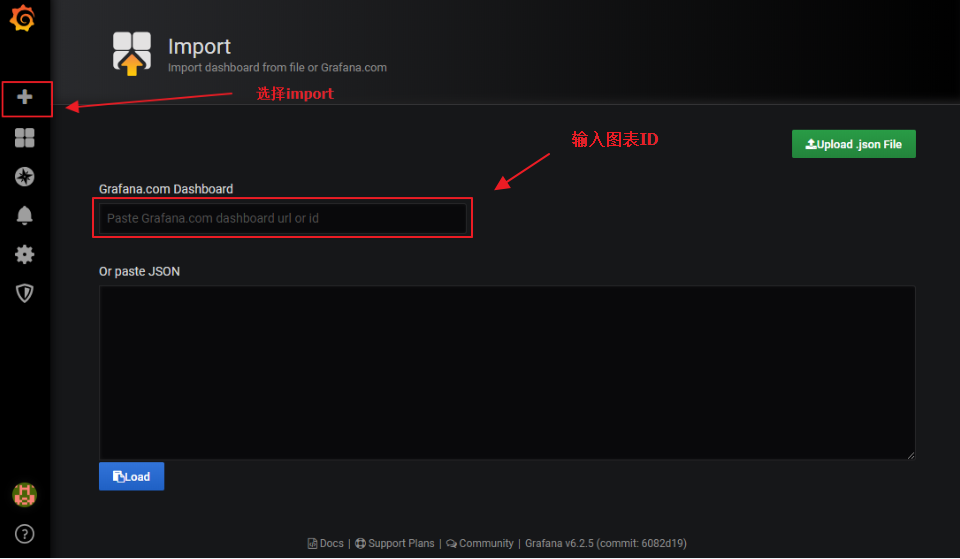
输入导入图标ID等待3秒弹出如下,修改后保存
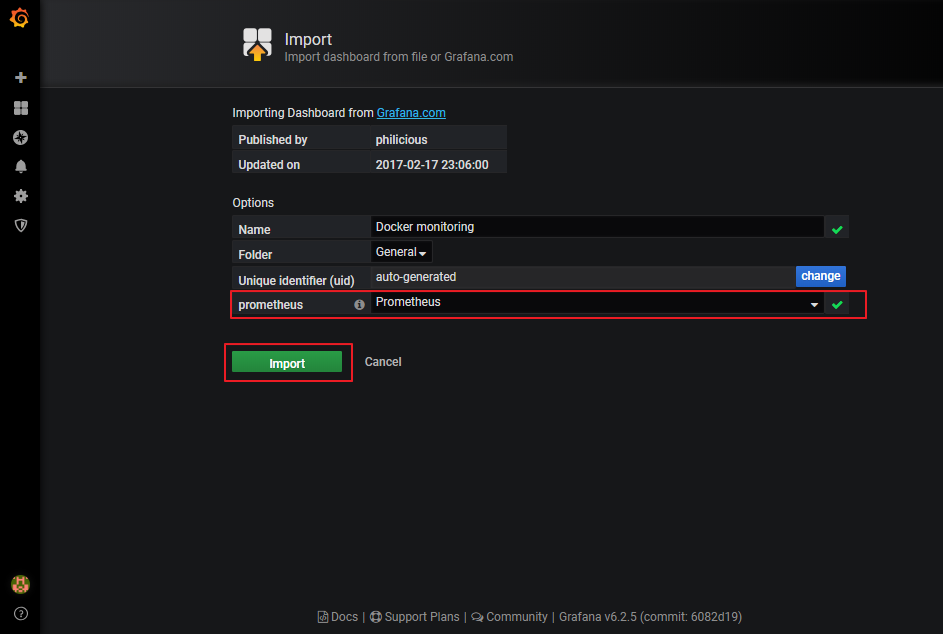
查看图标监控仪表盘

但是这个模板,无法选择根据主机选择。推荐另外一个模板,它是可以选择主机的。
https://grafana.com/grafana/dashboards/10566
本文参考链接:
https://www.cnblogs.com/xiangsikai/p/11289518.html
上一篇: gitlab迁移单个项目
- openvpn linux客户端使用
51993
- H3C基本命令大全
51821
- openvpn windows客户端使用
42079
- H3C IRF原理及 配置
38929
- Python exit()函数
33430
- openvpn mac客户端使用
30383
- python全系列官方中文文档
29022
- python 获取网卡实时流量
24041
- 1.常用turtle功能函数
23958
- python 获取Linux和Windows硬件信息
22310
- LangChain1.0-Agent开发流程
27°
- LangChain1.0调用vllm本地部署qwen模型
62°
- LangChain-1.0入门实践-搭建流式响应的多轮问答机器人
74°
- LangChain-1.0入门实战-1
73°
- LangChain-1.0教程-(介绍,模型接入)
98°
- Ubuntu本地部署dots.ocr
524°
- Python搭建一个RAG系统(分片/检索/召回/重排序/生成)
2698°
- Browser-use:智能浏览器自动化(Web-Agent)
3410°
- 使用 LangChain 实现本地 Agent
2810°
- 使用 LangChain 构建本地 RAG 应用
2806°
- 姓名:Run
- 职业:谜
- 邮箱:383697894@qq.com
- 定位:上海 · 松江
