promethus监控nginx
发布时间:2020-02-26 11:54:48编辑:admin阅读(3128)
一、摘要
promethues监控nginx可选两个exporter,通过nginx_exporter主要是获取nginx-status中的内建的指标,nginx自身提供status信息,较为简单,promethues中对应的metrics也较少,想要监控更多的指标可以通过nginx-vts-exporter采集信息,依赖在编译nginx的时候添加nginx-module-vts模块来实现。
nginx virtual host traffic status模块是nginx第三方模块之一,vts提供了访问虚拟主机状态的信息,包含server,upstream以及cache的当前状态,类似于NGINX Plus 提供的在线活动监控功能。
二、Nginx_exporter安装
下载链接:
https://github.com/discordianfish/nginx_exporter
nginx_exporter.go,需要使用go语言环境将源码编译成二进制可执行文件。
虽然我尝试安装了golang,使用
go build 代码.go
编译未能成功。
这里,介绍一个很简单的办法,先下载nginx_exporter的docker镜像。
docker pull fish/nginx-exporter
执行之后,会hold住,先不要关闭窗口。查看docker进程
root@ubuntu:~# docker ps|grep nginx-exporter 5baa06db43d9 fish/nginx-exporter "/usr/local/bin/ngin…" 13 minutes ago Up 13 minutes 9113/tcp lucid_germain
复制编译后的文件
docker cp 5baa06db43d9:/usr/local/bin/nginx_exporter /opt/
执行帮助命令:
root@ubuntu:~# /opt/nginx_exporter --help Usage of /opt/nginx_exporter: -insecure Ignore server certificate if using https (default true) -nginx.scrape_uri string URI to nginx stub status page (default "http://localhost/nginx_status") -telemetry.address string Address on which to expose metrics. (default ":9113") -telemetry.endpoint string Path under which to expose metrics. (default "/metrics")
如果能执行成功,说明脚本可以运行了。
三、Nginx开启状态
先安装nginx
apt-get install -y nginx
编辑配置文件
vi /etc/nginx/sites-enabled/status.conf
内容如下:
server {
listen 8011;
server_name localhost;
location /nginx_status {
stub_status on;
access_log off;
allow 127.0.0.1;
}
}重新加载配置文件
nginx -s reload
访问nginx状态页面
root@ubuntu:/etc/nginx/sites-enabled# curl 127.0.0.1:8011/nginx_status Active connections: 2 server accepts handled requests 6 6 15 Reading: 0 Writing: 1 Waiting: 1
四、nginx_exporter封装service服务
创建nginx_exporter目录,移动文件
mkdir -p /etc/nginx_exporter/bin/ mv /opt/nginx_exporter /etc/nginx_exporter/bin/
封装service
vim /lib/systemd/system/nginx_exporter.service
内容如下:
[Unit] Description=nginx monitor After=network.target [Service] ExecStart=/etc/nginx_exporter/bin/nginx_exporter -nginx.scrape_uri="http://127.0.0.1:8011/nginx_status" ExecStop=-/sbin/start-stop-daemon --quiet --stop --retry QUIT/5 TimeoutStopSec=5 KillMode=mixed [Install] WantedBy=multi-user.target
重新加载service配置文件,设置开机自启动,并启动服务
systemctl daemon-reload systemctl enable nginx_exporter.service systemctl start nginx_exporter.service
查看端口
root@ubuntu:/etc/nginx/sites-enabled# netstat -anpt|grep nginx_exporte tcp 0 0 127.0.0.1:33780 127.0.0.1:8011 ESTABLISHED 19006/nginx_exporte tcp6 0 0 :::9113 :::* LISTEN 19006/nginx_exporte tcp6 0 0 192.168.1.24:9113 172.17.0.2:50776 ESTABLISHED 19006/nginx_exporte
使用网页访问metrics
http://192.168.1.24:9113/metrics
效果如下:
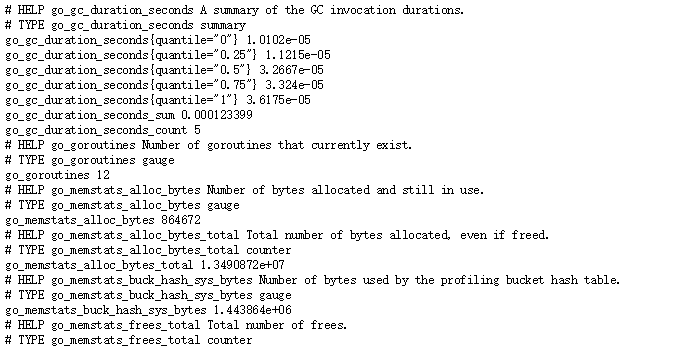
如果数据输出正常,则表示成功。
五、promethus增加job
vim /opt/prometheus/prometheus.yml
最后一行增加以下内容:
- job_name: nginx_exporter static_configs: - targets: - 192.168.1.24:9113 labels: instance: nginx-24
重启prometheus,访问页面:
http://192.168.1.24:9090/targets
确保nginx_exporter状态为UP
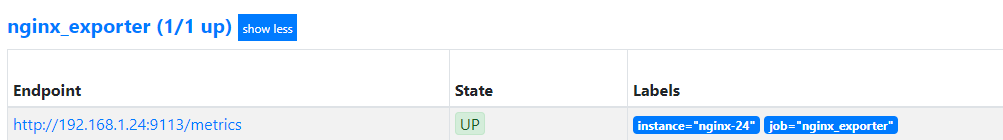
六、Grafana导入Dashboards
下载json文件
https://files.cnblogs.com/files/xiao987334176/Nginx%E7%9B%91%E6%8E%A7-1563001010074.zip
解压之后,里面就是一个json文件
点击import
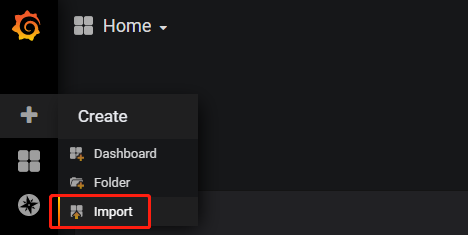
上传json文件,设置Name,选择prometheus,点击import
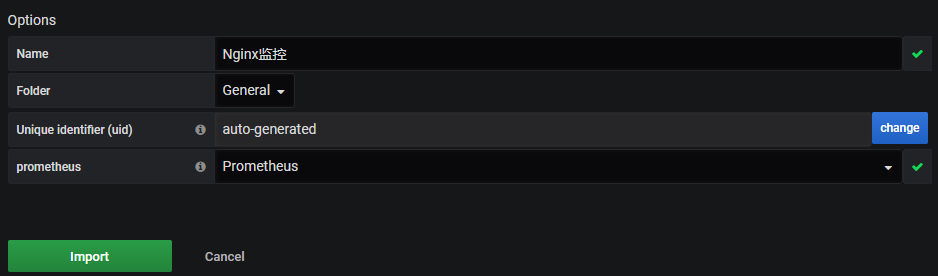
等待一段时间,数据多了之后,效果如下:
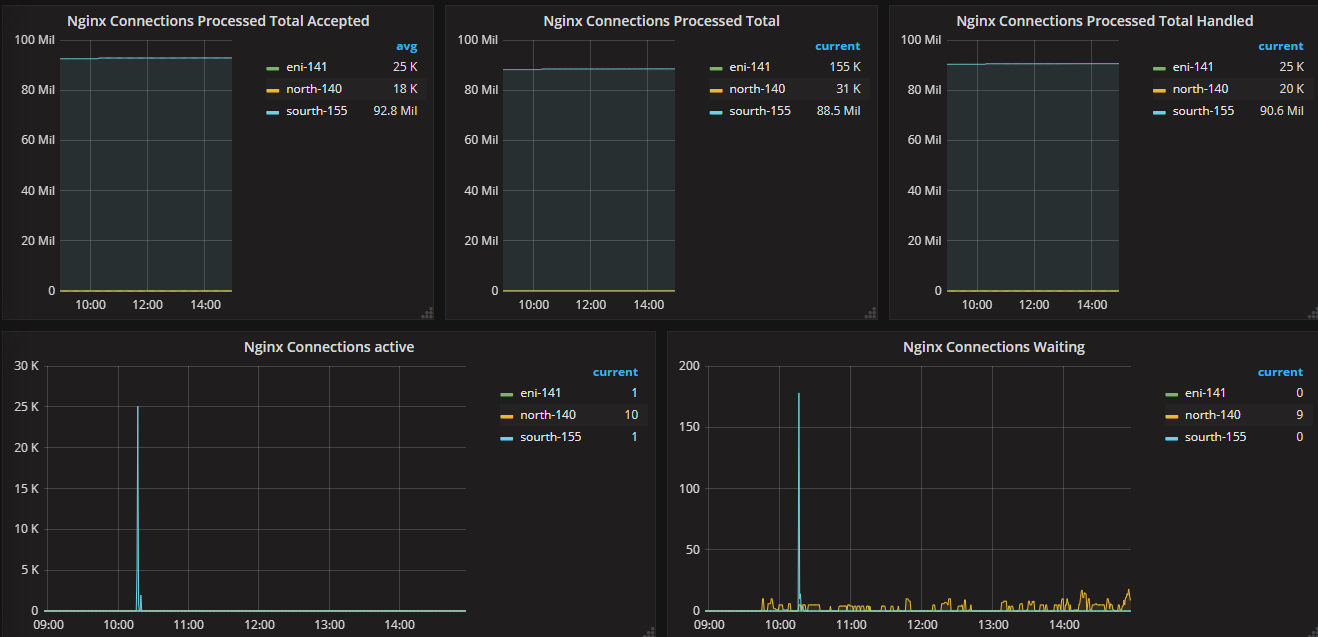
注意:TOP10 是没有数据的,据说需要使用脚本实现,具体怎么实现,我也不太清理。
可以直接将没有数据的图标删除掉!
本文参考链接:
https://it.baiked.com/nginx/2697.html
- openvpn linux客户端使用
52020
- H3C基本命令大全
51868
- openvpn windows客户端使用
42113
- H3C IRF原理及 配置
38954
- Python exit()函数
33458
- openvpn mac客户端使用
30405
- python全系列官方中文文档
29039
- python 获取网卡实时流量
24066
- 1.常用turtle功能函数
23987
- python 获取Linux和Windows硬件信息
22334
- LangChain1.0-Agent-部署/上线
15°
- LangChain1.0-Agent-Spider实战(爬虫函数替代API接口)
64°
- LangChain1.0-Agent(进阶)本地模型+Playwright实现网页自动化操作
91°
- LangChain1.0-Agent记忆管理
87°
- LangChain1.0-Agent接入自定义工具与React循环
107°
- LangChain1.0-Agent开发流程
103°
- LangChain1.0调用vllm本地部署qwen模型
120°
- LangChain-1.0入门实践-搭建流式响应的多轮问答机器人
138°
- LangChain-1.0入门实战-1
138°
- LangChain-1.0教程-(介绍,模型接入)
157°
- 姓名:Run
- 职业:谜
- 邮箱:383697894@qq.com
- 定位:上海 · 松江
