安装python3时,报错提示api-m
发布时间:2019-09-25 08:13:22编辑:auto阅读(2665)
背景:
安装python3时会报错,提示api ms win crt runtime l1-1-0.dll 丢失
解决办法 :
一、安装两个补丁
KB2×××26 微软下载链接 https://support.microsoft.com/en-us/help/2×××26/update-for-universal-c-runtime-in-windows
KB3118401 微软下载链接 https://support.microsoft.com/en-us/help/3118401/update-for-universal-c-runtime-in-windows
二、安装vc++
链接: https://pan.baidu.com/s/1qZsBQ92 密码: 3isf
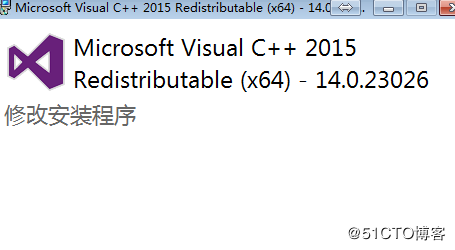
安装后如果还是不行,把缺省的组件放到相应的目录。
64位系统:
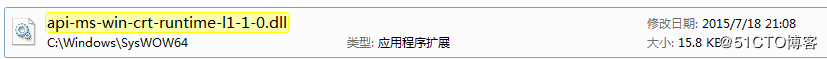
32位系统:

上一篇: 【17】Python100例基础练习(3
下一篇: 一篇文章助你理解Python3中字符串编
- openvpn linux客户端使用
52052
- H3C基本命令大全
51919
- openvpn windows客户端使用
42147
- H3C IRF原理及 配置
38994
- Python exit()函数
33493
- openvpn mac客户端使用
30443
- python全系列官方中文文档
29080
- python 获取网卡实时流量
24109
- 1.常用turtle功能函数
24017
- python 获取Linux和Windows硬件信息
22367
- LangChain1.0-Agent-部署/上线(开发人员必备)
116°
- LangChain1.0-Agent-Spider实战(爬虫函数替代API接口)
150°
- LangChain1.0-Agent(进阶)本地模型+Playwright实现网页自动化操作
163°
- LangChain1.0-Agent记忆管理
148°
- LangChain1.0-Agent接入自定义工具与React循环
174°
- LangChain1.0-Agent开发流程
161°
- LangChain1.0调用vllm本地部署qwen模型
181°
- LangChain-1.0入门实践-搭建流式响应的多轮问答机器人
186°
- LangChain-1.0入门实战-1
185°
- LangChain-1.0教程-(介绍,模型接入)
195°
- 姓名:Run
- 职业:谜
- 邮箱:383697894@qq.com
- 定位:上海 · 松江
