python selenium chrome使用验证代理
发布时间:2019-04-13 10:53:54编辑:Run阅读(6742)
python selenium chrome使用验证代理
#!/usr/bin/env python
# coding: utf-8
import zipfile
import string
from selenium import webdriver
import time
def create_proxyauth_extension(proxy_host, proxy_port,
proxy_username, proxy_password,
scheme='http', plugin_path=None):
if plugin_path is None:
plugin_path = r'D:\link_classification_spider\proxy_auth_plugin.zip'
manifest_json = """
{
"version": "1.0.0",
"manifest_version": 2,
"name": "Chrome Proxy",
"permissions": [
"proxy",
"tabs",
"unlimitedStorage",
"storage",
"<all_urls>",
"webRequest",
"webRequestBlocking"
],
"background": {
"scripts": ["background.js"]
},
"minimum_chrome_version":"22.0.0"
}
"""
background_js = string.Template(
"""
var config = {
mode: "fixed_servers",
rules: {
singleProxy: {
scheme: "${scheme}",
host: "${host}",
port: parseInt(${port})
},
bypassList: ["foobar.com"]
}
};
chrome.proxy.settings.set({value: config, scope: "regular"}, function() {});
function callbackFn(details) {
return {
authCredentials: {
username: "${username}",
password: "${password}"
}
};
}
chrome.webRequest.onAuthRequired.addListener(
callbackFn,
{urls: ["<all_urls>"]},
['blocking']
);
"""
).substitute(
host=proxy_host,
port=proxy_port,
username=proxy_username,
password=proxy_password,
scheme=scheme,
)
with zipfile.ZipFile(plugin_path, 'w') as zp:
zp.writestr("manifest.json", manifest_json)
zp.writestr("background.js", background_js)
return plugin_path
if __name__ == '__main__':
proxyauth_plugin_path = create_proxyauth_extension(
proxy_host="proxy.abuyun.com",
proxy_port=9020,
proxy_username="username",
proxy_password="password",
plugin_path='proxy_auth_plugin.zip',
)
chrome_options = webdriver.ChromeOptions()
chrome_options.add_argument("--start_maximized")
chrome_options.add_extension(proxyauth_plugin_path)
browser = webdriver.Chrome(chrome_options=chrome_options)
browser.get('http://httpbin.org/get')
browser.implicitly_wait(20)
time.sleep(10)
browser.quit()如果当前目录没有proxy_auth_plugin.zip包,会自动创建
运行结果:
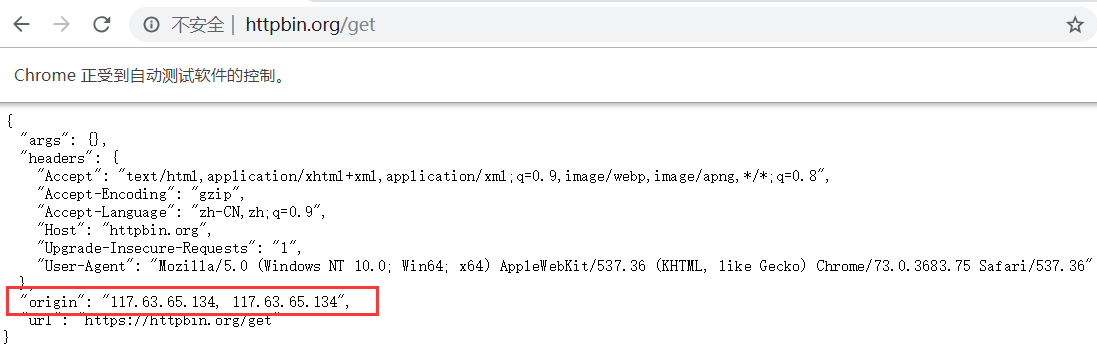
PS:经测试,在无头模式下 验证代理使用失败,报错信息如下:
failed to wait for extension background page to load: chrome-extension://oonccdcfgindlahlpdgfkafbecgknmkg/_generated_background_page.html
from unknown error: page could not be found: chrome-extension://oonccdcfgindlahlpdgfkafbecgknmkg/_generated_background_page.html
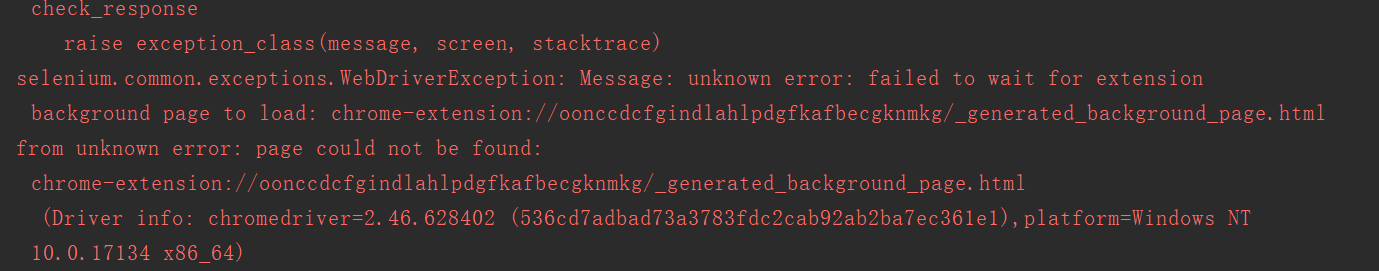
不支持加载插件之类的报错信息,不知道是代理 还是 chromedriver的问题,google了很久 没有找到解决方案
- openvpn linux客户端使用
52029
- H3C基本命令大全
51886
- openvpn windows客户端使用
42123
- H3C IRF原理及 配置
38968
- Python exit()函数
33468
- openvpn mac客户端使用
30421
- python全系列官方中文文档
29050
- python 获取网卡实时流量
24081
- 1.常用turtle功能函数
23997
- python 获取Linux和Windows硬件信息
22343
- LangChain1.0-Agent-部署/上线(开发人员必备)
49°
- LangChain1.0-Agent-Spider实战(爬虫函数替代API接口)
95°
- LangChain1.0-Agent(进阶)本地模型+Playwright实现网页自动化操作
121°
- LangChain1.0-Agent记忆管理
111°
- LangChain1.0-Agent接入自定义工具与React循环
127°
- LangChain1.0-Agent开发流程
116°
- LangChain1.0调用vllm本地部署qwen模型
145°
- LangChain-1.0入门实践-搭建流式响应的多轮问答机器人
163°
- LangChain-1.0入门实战-1
162°
- LangChain-1.0教程-(介绍,模型接入)
167°
- 姓名:Run
- 职业:谜
- 邮箱:383697894@qq.com
- 定位:上海 · 松江
