python查看显卡gpu信息
发布时间:2019-09-21 10:49:27编辑:auto阅读(6836)
需要使用pynvml库
官网:https://pythonhosted.org/nvidia-ml-py/
下载文件地址:https://pypi.org/project/nvidia-ml-py/#history
现阶段pip安装的命令为:
sudo pip install nvidia-ml-py
具体实例
import pynvml
pynvml.nvmlInit()
# 这里的1是GPU id
handle = pynvml.nvmlDeviceGetHandleByIndex(1)
meminfo = pynvml.nvmlDeviceGetMemoryInfo(handle)
print(meminfo.total) #第二块显卡总的显存大小
print(meminfo.used)#这里是字节bytes,所以要想得到以兆M为单位就需要除以1024**2
print(meminfo.free) #第二块显卡剩余显存大小
输出是:
11721506816
5333057536
6388449280
经过计算,总的现存大小11721506816 / 1024 /1024 = 11178M, 已使用5333057536 / 1024 /1024 =5086M,然后在ubuntu终端中输入nvidia-smi查看显卡信息:
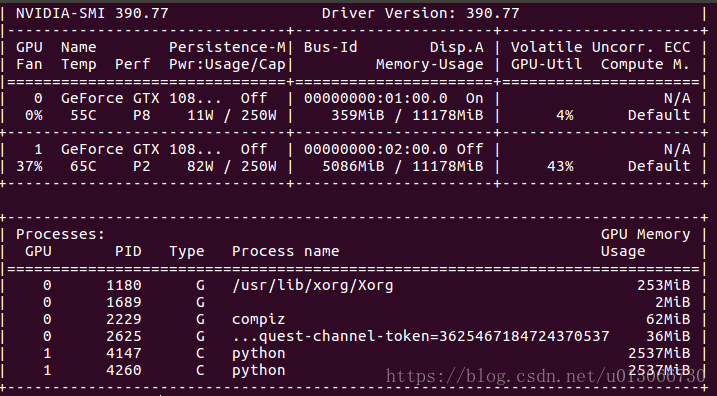
其他实例
>>> from pynvml import *
>>> nvmlInit()
>>> print "Driver Version:", nvmlSystemGetDriverVersion()#显卡驱动版本
Driver Version: 304.00
>>> deviceCount = nvmlDeviceGetCount()#几块显卡
>>> for i in range(deviceCount):
... handle = nvmlDeviceGetHandleByIndex(i)
... print "Device", i, ":", nvmlDeviceGetName(handle) #具体是什么显卡
...
Device 0 : Tesla C2070
>>> nvmlShutdown()
上一篇: 10个Python练手项目
下一篇: python 按钮的响应事件
- openvpn linux客户端使用
52142
- H3C基本命令大全
52034
- openvpn windows客户端使用
42231
- H3C IRF原理及 配置
39075
- Python exit()函数
33588
- openvpn mac客户端使用
30542
- python全系列官方中文文档
29190
- python 获取网卡实时流量
24202
- 1.常用turtle功能函数
24102
- python 获取Linux和Windows硬件信息
22439
- LangChain1.0-Agent-部署/上线(开发人员必备)
237°
- LangChain1.0-Agent-Spider实战(爬虫函数替代API接口)
280°
- LangChain1.0-Agent(进阶)本地模型+Playwright实现网页自动化操作
283°
- LangChain1.0-Agent记忆管理
265°
- LangChain1.0-Agent接入自定义工具与React循环
299°
- LangChain1.0-Agent开发流程
271°
- LangChain1.0调用vllm本地部署qwen模型
298°
- LangChain-1.0入门实践-搭建流式响应的多轮问答机器人
299°
- LangChain-1.0入门实战-1
302°
- LangChain-1.0教程-(介绍,模型接入)
319°
- 姓名:Run
- 职业:谜
- 邮箱:383697894@qq.com
- 定位:上海 · 松江
