python 文件操作2
发布时间:2018-02-25 10:07:15编辑:admin阅读(5137)
继续讲解文件操作的其他内置方法
读取文件句柄的指针
指针,就是说,程序读取文件到哪一行了。
f = open("Yesterday.txt",'r',encoding="utf-8")
print(f.tell())执行输出 0
默认是从0行开始读取的。
读取一行,看下指针
f = open("Yesterday.txt",'r',encoding="utf-8")
print(f.tell())
print(f.readline().strip())
print(f.tell())执行输出
0
Somehow, it seems the love I knew was always the most destructive kind
72
最后一个,为什么是72呢?文件明明只有64行,而且readline()只会读取一行。
因为tell()是根据字符串长度来计算的。
read()方法不光可以读取整个文件,也可以读取指定的长度
f = open("Yesterday.txt",'r',encoding="utf-8")
print(f.tell())
print(f.read(8))
print(f.tell())执行输出
0
Somehow,
8
seek() 方法用于移动文件读取指针到指定位置。
f = open("Yesterday.txt",'r',encoding="utf-8")
print(f.tell())
print(f.readline(8))
print(f.tell())
f.seek(0)
print(f.tell())执行输出
0
Somehow,
8
0
打印文件编码
f = open("Yesterday.txt",'r',encoding="utf-8")
print(f.encoding)执行输出 utf-8
打印文件在内存中的编号
print(f.fileno())
执行输出 3
操作系统会记录打开文件,记录的编号。python就是调用这个接口而已。
打印文件名
print(f.name)
执行输出 Yesterday.txt
判断文件指针是否可以移动
print(f.seekable())
执行输出 True
比如Linux系统里面的tty文件,是不允许移动指针的。
判断文件是否可读
print(f.readable())
执行输出 True
判断文件是否可写
f = open("Yesterday.txt",'r',encoding="utf-8")
print(f.writable())执行输出 False
因为是r模式
flush() 方法是用来刷新缓冲区的,即将缓冲区中的数据立刻写入文件,同时清空缓冲区,不需要是被动的等待输出缓冲区写入。
一般情况下,文件关闭后会自动刷新缓冲区,但有时你需要在关闭前刷新它,这时就可以使用 flush() 方法。
对于实时写入要求比较高的场景,可以用flush() 方法
f = open("test.txt",'r',encoding="utf-8")
f.write("hello\n")
f.flush()在linux 上面yum安装的时候,有一个###进度条显示的
flush()可以模拟进度条显示,代码如下:
#!/usr/bin/env python
# coding: utf-8
__author__ = 'www.py3study.com'
#导入模块
import sys,time
for i in range(10):
#stdout表示标准输出,也就是屏幕输出。
sys.stdout.write("#")
#刷新缓冲区
sys.stdout.flush()
#等待0.1秒
time.sleep(0.3)执行效果如下:

判断文件是否关闭
f = open("Yesterday.txt",'r',encoding="utf-8")
print(f.closed)执行输出 False
清空文件内容
truncate() 方法用于截断文件,如果指定了可选参数 size,则表示截断文件为 size 个字符。 如果没有指定 size,则从当前位置起截断;截断之后 size 后面的所有字符被删除。
f = open("Yesterday.txt",'a',encoding="utf-8")
f.truncate()查看文件,发现内容全无
truncate()也可以接参数
f = open("Yesterday.txt",'a',encoding="utf-8")
f.truncate(10)把歌词重新复制进去,执行程序
查看文件内容
Somehow, i
发现保留了前10个字符串,后面的全部被清除了。
读写模式,写入文件
f = open("Yesterday.txt",'r+',encoding="utf-8")
print(f.readline().strip())
print(f.tell())
f.write("---hello---\n")执行输出
Somehow, it seems the love I knew was always the most destructive kind
72
查看文件,发现内容写入到最后一行了。
写读模式,写入文件
f = open("Yesterday.txt",'w+',encoding="utf-8")
print(f.readline().strip())
print(f.tell())
f.write("---hello---\n")执行输出
0
查看文件,只有
---hello---
为啥只有一行呢?因为w表示创建一个新文件,文件内容被清空了。f.write写入了一行内容。
先写3行,设置指针,再写入一行
f = open("Yesterday.txt",'w+',encoding="utf-8")
f.write("---hello---\n")
f.write("---hello---\n")
f.write("---hello---\n")
print(f.tell())
f.seek(10)
print(f.tell())
print(f.readline())
f.write("---hello2---\n")
f.close()执行输出
39
10
-
查看文件内容
---hello---
---hello---
---hello---
---hello2---
从内容上来看,指针设置不生效,文件还是写入到最后一行了
没有办法,根据指针修改。因为一旦这样,不想被修改的部分就会被覆盖。
写读模式,一般很少用
读写模式,还是比较常用的
还有几种模式
a+ 表示追加读写
rb 二进制文件
二进制文件,不允许传encoding参数,否则报错
ValueError: binary mode doesn't take an encoding argument
二进制模式,可以读取文件
f = open("Yesterday.txt",'rb')
print(f.readline())
print(f.readline())
print(f.readline())
f.close()执行输出
b'---hello---\r\n'
b'---hello---\r\n'
b'---hello---\r\n'
前面的b 表示 二进制文件
\n 变成了\r\n 这个是windows的换行符
什么情况下,会用到二进制呢?
1. socket网络传输
2. FTP发送上传ISO镜像
二进制写入模式
f = open("Yesterday.txt",'wb')
f.write("hello binary\n".encode())
f.close()写入一个字符串时,必须要用encode()方法转换为二进制,才能写入文件
执行,查看文件内容
hello binary
还是上面的歌词,我需要修改第8行的歌词
就如舌尖上的雨露
改成
就如舌尖上的中国
如果一次性将文件内容写入到内存中,遇到大文件时,程序就卡死了。
那么程序的修改思路是这样的
每次读取一行,并写入新文件。当读取的内容符合条件时,修改内容,并写入新文件,这样比较节省内存。
f = open("Yesterday.txt",'r',encoding="utf-8")
f_new = open("Yesterday.txt.bak",'w',encoding="utf-8")
for line in f:
if "雨露" in line:
line = line.replace("雨露","中国")
f_new.write(line)
f.close()
f_new.close()执行程序,查看Yesterday.txt.bak文件
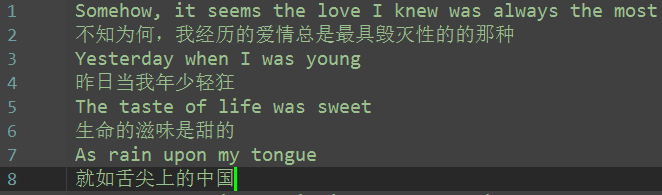
with语句
为了避免打开文件后忘记关闭,可以通过管理上下文,即:
with open('log','r') as f:
pass如此方式,当with代码块执行完毕时,内部会自动关闭并释放文件资源。
在Python 2.7 后,with又支持同时对多个文件的上下文进行管理,即:
with open('log1') as obj1, open('log2') as obj2:
pass举个例子:
打开文件,读取一行
f = open("Yesterday.txt",'r',encoding="utf-8")
print(f.readline().strip())
f.close()等同于
with open("Yesterday.txt",'r',encoding="utf-8") as f:
print(f.readline().strip())由于写代码的时候,经常会忘记写f.close()。虽然程序执行完毕,会自动释放内存。
如果碰到程序逻辑复杂的时候,不写f.close()就会造成内存浪费。
所以推荐使用with方法来打开一个文件。
上面改歌词的代码,可以改造成with方式
with open("Yesterday.txt",'r',encoding="utf-8") as f,\
open("Yesterday.txt.bak",'w',encoding="utf-8") as f_new:
for line in f:
if "雨露" in line:
line = line.replace("雨露","中国")
f_new.write(line)由于with 打开2个文件,代码太长了。根据python开发规范,一行代码不要超过80个字符。
直接用\ 换行,这样代码看着不会那么长。
执行效果和上面一样。with执行完之后,内存自动释放。
上一篇: python 文件操作
下一篇: python 字符编码与转换
- openvpn linux客户端使用
52077
- H3C基本命令大全
51955
- openvpn windows客户端使用
42175
- H3C IRF原理及 配置
39019
- Python exit()函数
33523
- openvpn mac客户端使用
30481
- python全系列官方中文文档
29106
- python 获取网卡实时流量
24144
- 1.常用turtle功能函数
24047
- python 获取Linux和Windows硬件信息
22391
- LangChain1.0-Agent-部署/上线(开发人员必备)
160°
- LangChain1.0-Agent-Spider实战(爬虫函数替代API接口)
187°
- LangChain1.0-Agent(进阶)本地模型+Playwright实现网页自动化操作
195°
- LangChain1.0-Agent记忆管理
177°
- LangChain1.0-Agent接入自定义工具与React循环
196°
- LangChain1.0-Agent开发流程
189°
- LangChain1.0调用vllm本地部署qwen模型
216°
- LangChain-1.0入门实践-搭建流式响应的多轮问答机器人
218°
- LangChain-1.0入门实战-1
224°
- LangChain-1.0教程-(介绍,模型接入)
228°
- 姓名:Run
- 职业:谜
- 邮箱:383697894@qq.com
- 定位:上海 · 松江
