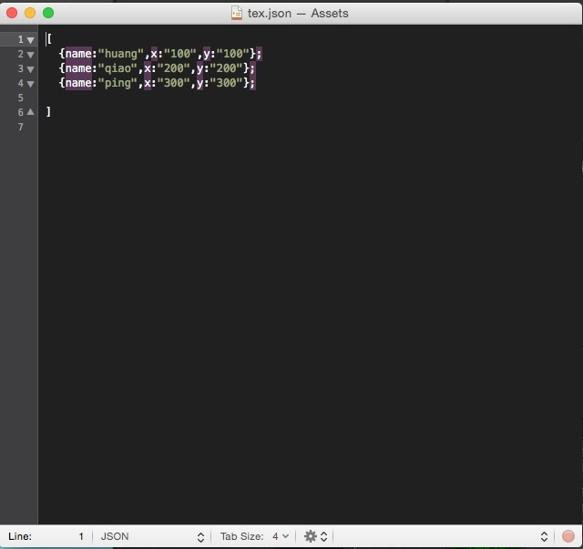unity3D读取SimpleJSON的
发布时间:2019-09-14 09:28:40编辑:auto阅读(2257)
这个星期真是太倒霉了,得了结石了,在医院打吊针吊了3天,重要的是那个痛啊,简直是太痛了。从这点我认识到了,身体是革命的本钱,以后不管干什么,保护好自己的身体才是最重要的。好了,不聊这些了,希望这黑色的星期快点过去,。关于U3D怎么读取JSON文件,怎么解析JSON。这里我用到的是
SimpleJSON,用的是官网的这种办法。其实还一种是ListJSON,用法都差不多。这里我就先说下怎么用SimpleJSON吧,首先我们要使用SimpleJSON这个库,就必须把库导到U3D里面,
记住这里必须plugins文件夹。因为他需要预编译。
好了然后我们写一个JSON文件吧,
然后我们在U3D就需要用SimpleJSON读取和解析JSON文件了
代码1:读取JSON
using UnityEngine;
using System.Collections;
public class LoadText : MonoBehaviour {
public TextAsset txt;
void Start()
{
GameTex.moveSpriet=txt.text;
}
}
代码2:解析JSON 然后拿到里面的数据,实例化一个按钮
using UnityEngine;
using System.Collections;
using SimpleJSON;
public class GameTex : MonoBehaviour
{
public static string moveSpriet;
public GameObject sprite;
public GameObject go;
public ArrayList gameText = new ArrayList ();
int x = 0;
int y = 0;
void Update ()
{
InitTextList ();
}
public void InitTextList ()
{
var n = JSONNode.Parse (moveSpriet);
for (int i = 0; i < n.Count; i++) {
// Debug.Log(n[i]);
gameText.Add (loadJS (n [0]));
Debug.Log (n [0]);
}
}
public LoadText loadJS (JSONNode o)
{
// Debug.Log(o["name"]);
//name=o["name"].AsInt;
x = o ["x"].AsInt;
y = o ["y"].AsInt;
return null;
}
public void MoveSprite ()
{
GameObject target1 = Instantiate (sprite)as GameObject;
target1.transform.parent = this.transform;
target1.transform.localPosition = new Vector3 (x, y, 0);
target1.transform.localScale = Vector3.one;
}
}
这里就是拿到x和y,然后实例化
效果:
上一篇: Miniconda3及pip换源
下一篇: spring security3 之 C
- openvpn linux客户端使用
52059
- H3C基本命令大全
51927
- openvpn windows客户端使用
42154
- H3C IRF原理及 配置
38996
- Python exit()函数
33499
- openvpn mac客户端使用
30450
- python全系列官方中文文档
29084
- python 获取网卡实时流量
24117
- 1.常用turtle功能函数
24023
- python 获取Linux和Windows硬件信息
22373
- LangChain1.0-Agent-部署/上线(开发人员必备)
129°
- LangChain1.0-Agent-Spider实战(爬虫函数替代API接口)
158°
- LangChain1.0-Agent(进阶)本地模型+Playwright实现网页自动化操作
169°
- LangChain1.0-Agent记忆管理
152°
- LangChain1.0-Agent接入自定义工具与React循环
177°
- LangChain1.0-Agent开发流程
163°
- LangChain1.0调用vllm本地部署qwen模型
184°
- LangChain-1.0入门实践-搭建流式响应的多轮问答机器人
194°
- LangChain-1.0入门实战-1
193°
- LangChain-1.0教程-(介绍,模型接入)
207°
- 姓名:Run
- 职业:谜
- 邮箱:383697894@qq.com
- 定位:上海 · 松江