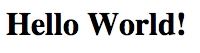使用Pyramid框架构建Python
发布时间:2019-09-07 08:12:04编辑:auto阅读(3085)
关于Pyramid框架
在本博另一篇文章“使用Buildout进行开发”中,有讲到使用Buildout来将Pyramid框架集成到Python环境中,并构建一个“helloworld”级别的Python Web应用。
Web框架旨在提供一个快速、简单的方式来跳跃式的开始一个Web应用。几乎每一个框架都遵从MVC软件模式,MVC代表模型(model)、视图(view)和控制器(controller)。这是一种以分辨和分隔应用中的不同功能来简化应用的设计和允许每一个部件的修改完全独立于其他的模式。
Pyramid是一个轻量级的Python应用的web框架,它允许非常快速的拥有你的基本的web应用并运行之。事实上,它能够将所有的框架都放置在单一文件中,只要你喜欢。
使用Pyramid构建web应用
1. 依照本博的另外一篇文章,http://rangochen.blog.51cto.com/2445286/1397434,可以创建一个Python的虚拟环境:
#virtualenv --no-site-packages env
#source env/bin/activate
2. 创建项目主目录,并在虚拟环境中安装Pyramid:
#mkdir pyramid_sites
#cd pyramid_sites
#easy_install pyramid
上述命令会将框架需要的所有文件都安装到虚拟环境中。
3. 创建一个helloworld示例项目:
#mkidr hello_world
#cd hello_world
创建应用脚本文件,并添加以下内容:
#vim application.py
from wsgiref.simple_server import make_server
from pyramid.config import Configurator
from pyramid.response import Response
def hello_world(request):
return Response('<h1>Hello world!</h1>')
if __name__ == '__main__':
config = Configurator()
config.add_view(hello_world)
app = config.make_wsgi_app()
server = make_server('0.0.0.0', 8080, app)
server.serve_forever()
注解:
1. import语句部分:make_server函数能够创建一个web服务器,当它运行了一个应用时;Configurator和Response是Pyramid中的函数,这些函数分别被使用来为应用配置细节和设置参数以及对请求作出反应。
2. hello_world函数部分代表了我们应用的一个视图,通过Response函数将请求反应值传送到客户端。
3. 主函数是程序真正执行的地方,通过运行主函数的实例来配置和构建服务器。
保存上述文件,并执行:
#python application.py
通过Web访问helloworld应用:
使用Scaffolding构建一个Pyramid应用
在上述示例中,所有的工作都是在一个文件中(application.py)完成,虽然这是一种非常好的方式来展示如何使用Pyramid来压缩和简化构建MVC应用的过程,但这不总是最简单的方法。
与大多数流行框架类似,Pyramid能够使用scaffolding来快速创建一个复杂的项目目录结构。通过pcreate这个工具来使用scaffolding。Wikipedia上关于scaffolding的介绍为:
Scaffolding is a technique supported by some model-view-controller frameworks, in which the programmer may write a specification that describes how the application database may be used. The compiler uses this specification to generate code that the application can use to create, read, update and delete database entries, effectively treating the template as a "scaffold" on which to build a more powerful application.
进入Pyramid主目录下,查看可用的scaffolding:
#cd pyramid_sites
#pcreate -l
Available scaffolds:
alchemy: Pyramid SQLAlchemy project using url dispatch
starter: Pyramid starter project
zodb: Pyramid ZODB project using traversal
注解:
1. alchemy能够使用SQL融合来创建一个项目
2. starter能够创建一个在应用实体之间非持续性的基本项目
3. zodb能够创建一个依靠ZODB来运行的项目
使用starter模板来创建第一个项目:
#pcreate -s starter first_project
#cd first_project
#ls
CHANGES.txt first_project MANIFEST.in README.txt
development.ini first_project.egg-info production.ini setup.py
在该目录下的文件大多是用于配置的,程序本身主要包含在以项目名字命名的一个子目录中
运行setup脚本来配置应用的开发环境:
#python setup.py develop
running develop
running egg_info
writing requirements to first_project.egg-info/requires.txt
writing first_project.egg-info/PKG-INFO
writing top-level names to first_project.egg-info/top_level.txt
writing dependency_links to first_project.egg-info/dependency_links.txt
writing entry points to first_project.egg-info/entry_points.txt
writing requirements to first_project.egg-info/requires.txt
writing first_project.egg-info/PKG-INFO
writing top-level names to first_project.egg-info/top_level.txt
writing dependency_links to first_project.egg-info/dependency_links.txt
writing entry points to first_project.egg-info/entry_points.txt
reading manifest file 'first_project.egg-info/SOURCES.txt'
reading manifest template 'MANIFEST.in'
warning: no files found matching '*.cfg'
......
该命令将使用定义在development.ini中的可用参数来配置你的应用
最后运行你的项目:
#pserve development.ini
Starting server in PID 21251.
serving on http://0.0.0.0:6543
登录http://ip:6543 ,可查看到默认的应用界面
增加调试面板:Pyramid Debug Toolbar,
#vim development.ini
#在[app:main]选项中增加以下语句来使得所有连接到的主机都能够看到调试面板
debugtoolbar.hosts = 0.0.0.0/0
保存并退出,重启服务器可以看到调试面板在右手边
#pserve development.ini
——游响云停
上一篇: Linux运维实战之用Eclipse写p
下一篇: 解决eclipse不能加载python安
- openvpn linux客户端使用
52054
- H3C基本命令大全
51920
- openvpn windows客户端使用
42147
- H3C IRF原理及 配置
38994
- Python exit()函数
33493
- openvpn mac客户端使用
30444
- python全系列官方中文文档
29080
- python 获取网卡实时流量
24110
- 1.常用turtle功能函数
24018
- python 获取Linux和Windows硬件信息
22369
- LangChain1.0-Agent-部署/上线(开发人员必备)
117°
- LangChain1.0-Agent-Spider实战(爬虫函数替代API接口)
150°
- LangChain1.0-Agent(进阶)本地模型+Playwright实现网页自动化操作
163°
- LangChain1.0-Agent记忆管理
148°
- LangChain1.0-Agent接入自定义工具与React循环
174°
- LangChain1.0-Agent开发流程
161°
- LangChain1.0调用vllm本地部署qwen模型
182°
- LangChain-1.0入门实践-搭建流式响应的多轮问答机器人
187°
- LangChain-1.0入门实战-1
186°
- LangChain-1.0教程-(介绍,模型接入)
199°
- 姓名:Run
- 职业:谜
- 邮箱:383697894@qq.com
- 定位:上海 · 松江